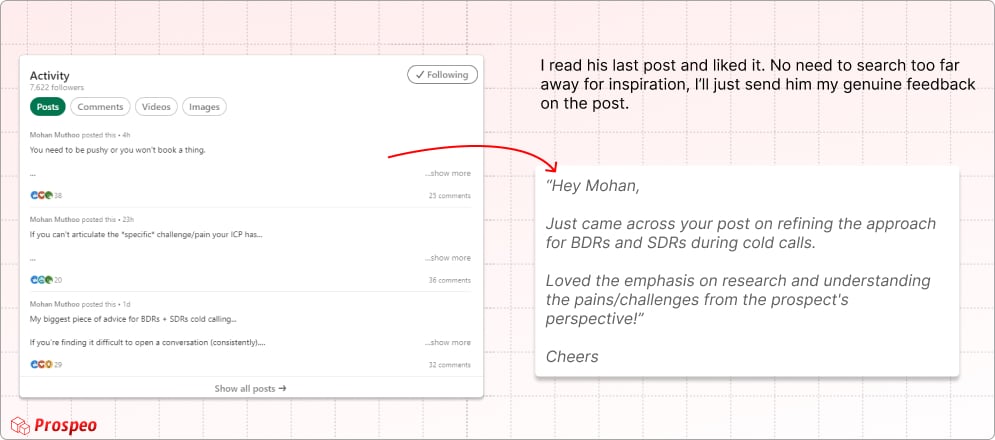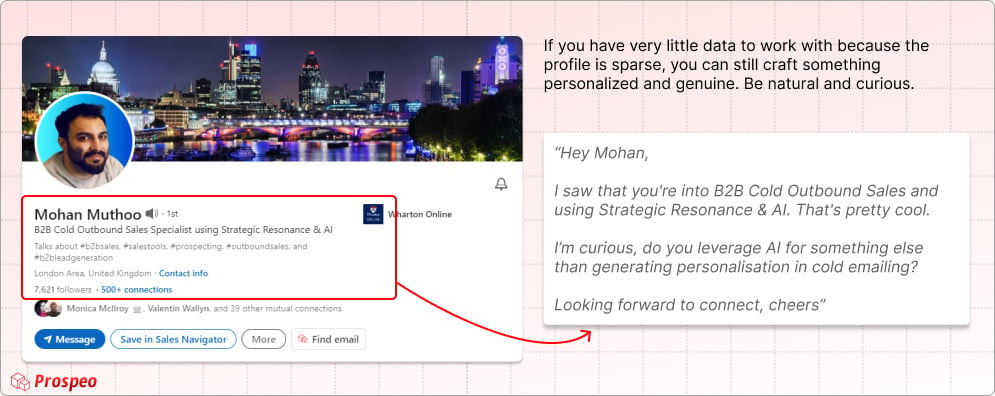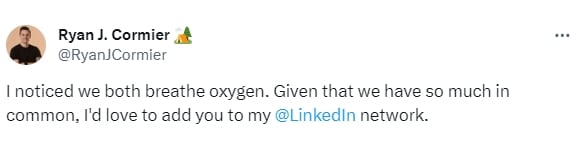11 LinkedIn Connection Messages with 73% Acceptance Rate
LinkedIn is where the sales magic happens. But how do you reach one of the millions of stakeholders hanging out on it? Enter LinkedIn connection messages. They’re your “in” to close some of your biggest deals.
In this article, I’ll show you the anatomy of a great LinkedIn connection message and plenty of templates I’ve used to successfully position Prospeo. Customize them, polish your unique value proposition and get ready to connect on LinkedIn!
Let’s dive in!
What Makes a Great LinkedIn Connection Request Message?
A great LinkedIn connection request message stands out from the crowd and grabs the recipient’s (or the lead’s) attention. A generic message (“Quick question,” I’m looking at you 👀) will likely be ignored, but a personalized and thoughtful message will feel like it’s come to the recipient at the right time.
Since we, unfortunately, don’t have any crystal balls lying around, so research will be crucial. You need to understand the recipient’s background, interests, or mutual connections. This personal touch makes all the difference in getting a positive response and starting a profitable conversation.
I’ll tell you how to craft the perfect message then give your few templates and examples so you can craft the best LinkedIn Connection Messages for:
- Sales
- Recruiters (as a job seeker)
- Networking
- And more
The Best LinkedIn Invite Messages Start with Research
If you don’t reach out to hundreds of leads daily, you don’t need a contact or enrichment database. Similarly, if you’re trying to score your next biggest deal, you might want to put in the work yourself, researching the prospect manually.
Dive into the lead’s recent posts, articles, or comments to get a sense of their professional interests and values so you can tailor your LinkedIn connection message accordingly. Then, look for interesting details.
For example, you and the lead might have a background in a specific industry or agree about a trending industry problem. This is a great way to build rapport and make your connection request feel more personal!
If you liked a post, why not engage with it? That can be a great first step towards warming up the lead and building a more meaningful relationship, increasing your chances of getting a positive response.
If you have mutual connections, and the person you’re trying to connect with is very important, reach out to mutual connections connections for insights or introductions. You can also reference them in your connection request.
Finally, if you use LinkedIn Sales Navigator, stay on top of the lead’s personal or organizational achievements. For example, you may have noticed they recently got a promotion, which is a great conversation starter – especially if you know they now need to hire a whole team or tackle an important milestone. (that your offer can help with).
Personalization Makes All the Difference on LinkedIn
If your research on the lead has shown areas of shared interest and mutual connections, or you came across a post you really liked from the lead (and engaged with it), great! That’s your conversation starter.
Unfortunately, things aren’t always so simple, but there are other ways to personalize your LinkedIn connection messages:
- Industry challenges or trends – Identify challenges in their industry that the lead’s company is struggling with and explain how you can help or collaborate. Similarly, there might be an industry trend they’re struggling to adopt.
- Lead with the unique value proposition – Customize your value proposition to address the company’s current challenges and explain the benefits of working with you. Bonus points if you have a track record and a case study in the same industry you can reference!
- Acknowledge their achievements – Congratulate them on their accomplishments or company milestones. Make sure they’re relevant to your offer, though. It doesn’t make sense to congratulate them on a, for example, web design award if your offer isn’t something like converting the increased awareness into sales.
- Reference competitors – No one likes to stay behind the competition, especially today. If you know their competitors are using specific plays and your lead isn’t, explain how you can help them get similar results and keep up with the times.
- Show you understand your audience – I always like to say that in B2B, we don’t just sell to our customers. We help them sell to their customers, too. That’s why it’s always good to show that you know what’s top of mind to your lead’s target audience. For example, “I noticed that your company serves [specific industry or demographic]. We specialize in solutions tailored for this audience.”
Some salespeople see fantastic results from catchy opening lines or thoughtful questions. Definitely test that! However, remember to make your questions actually thoughtful and not so open-ended as to stun the lead.
Source: Ryan J. Cormier
Finally, don’t restrict yourself to just one point of personalization (even though that is the easiest way out). Do in-depth research and personalize everything you can, from their role and current challenges to any shared interests you may have.
How Do You Avoid Sounding the Same in Your Messages?
Plenty of people on LinkedIn ignore incoming connection requests because they just know there’s a pitch behind them. And it’s not a pitch they need at the moment. Now that you’ve done your research and made sure the time is right for the lead, it’s time to make your message stand out!
Firstly, keep things casual and polite. Address the lead by name, but get started right away with your thoughts. No one has the time to read a long intro. Instead, say what you came here to say:
“Hey [First Name], let’s cut to the chase. I loved your take on the future of AI in marketing, and I agree we shouldn’t be so quick to call it the silver bullet for all our productivity issues. I’d love to connect and learn more about the processes your company uses instead.”
Secondly, offer a clear call to action. Yes, the LinkedIn connection is an action itself, but there should be more underlying value behind it. What does the lead get out of connecting with you?
“… We helped [Company in Their Sector] increase their [metric] by [numbers]. Can we schedule a virtual coffee so I can explain which methods you can use, too?”
Numbers and resources are gold, especially if they’re built by referencing your previous or existing customers’ results after working with you.
Remember: any LinkedIn invite is just a message. You still need to convince the recipient to accept and talk to you. But if you can reference a case study with a customer in the lead’s sector or actual numbers, you’ll immediately catch their attention.
“Hey [First Name], I know you’re currently struggling with [Challenge]. Would you mind if I shared a case study about [Explain the Case Study]? It shows you how to tackle the problem and see better results!”
10+ LinkedIn Connection Message Examples
Now that the makings of a great LinkedIn invite are clear, it’s time to launch and learn! Feel free to use these templates as a starting point and customize them based on the recipient, your results, and the changing value props!
Initial LinkedIn Connection Message Templates
“Hi [First Name], is [Industry Challenge] getting you down? I specialize in helping businesses like yours [Specific Benefit]. Let’s connect and chat to see what the best solutions are for you at this stage!”
Again, you get bonus points if you can reference any or all of the following in your initial LinkedIn connection message:
- Similar companies you’ve worked with and the results produced.
- Case studies.
- Results.
For example, this is a much stronger LinkedIn invite note because you can reference the results:
“Hey [First Name], I work with companies like [Company Name] in the [Industry], and they’ve been regularly seeing [Increase in Metrics] since working with us. Can I send you a case study that shows how we tackled [Challenge]?”
How to Write a LinkedIn Connection Request Note Based on the Lead’s Interests
“Hey [First Name] I loved your perspective on [Topic]! It completely aligns with my philosophy, too. Could we chat more about it?”
Expand on this template by referencing the perspective or interest in greater depth and explaining your point of view to tie it into a neat message with a clear value prop.
Similarly, if you’re both in the same LinkedIn group, you could use a template like the following:
“Hey [First Name], I noticed we’re both passionate about [the Group’s Subject]. I’d love to hear more about your journey and the challenges you’re struggling with since I work in [Industry Resolving Their Challenges]. Are you up for a quick chat?”
You can replace the “quick” chat CTA with any other call to action that might suit you better, including:
- A demo.
- Case studies.
- A continued conversation.
The Best LinkedIn Connection Messages when Reaching Out for Networking
Hey, maybe the time isn’t right to sell, or you’re not looking to sell, but build a deeper relationship that locks in higher LTV! Whatever the reasons, there are great ways to start conversations when you just want to network:
“Hi [First Name], I see you specialize in [Area of Expertise or Industry]. As a [Your Profession], I’d love to expand my knowledge. Could we connect and chat?”
LinkedIn Connect Message Examples for Referrals and Introductions
You can reference a mutual connection even if you haven’t asked them to introduce you to your lead. For example, maybe you worked with them, and now you’re reaching out to someone in the same industry (or someone with the same goals).
Perhaps they’ve mentioned the lead to you in a conversation.
Depending on your scenario, there are a few LinkedIn connection message templates you could use:
“Hey [First Name], [Connection] mentioned you’re currently struggling with [Challenge]. I’d love to learn more about your situation and explain how my company can help, [Explain the Context].”
If you haven’t asked the connection about the lead, you could start the conversation by saying the following:
“Hi [First Name], it’s great to meet an acquaintance of [Connection]! Is [Goal] top of mind to you right now as it is for them? If so, I’d love to help! [Explain Your UVP]”
Offer a Great Resource in Your LinkedIn Connection Message
When offering a great resource, connect it to a challenge or a goal the lead has for maximum effect. And depending on the resource, you can modify your message. For example, you might be offering free consultations or simply a case study.
“Hey [First Name], are you still struggling with [Challenge]? I’ve helped [Name Companies You Worked with] improve [Metric Improvement]. Are you interested in a [Resource or Offer]?”
Similarly, let’s suppose your company produces an important industry report. You could offer to share it with your leads through the following connection request message:
“Hello [First Name], we recently created a report on [Industry Trend/Challenge] that might help [Their Company], too. If you’re open to it, I’d like to connect and share this valuable resource, which has helped others in your industry gain [Results and Insights Leading to Improvements].”
LinkedIn Request for Connecting After an Event
P.S. You can use this one if you find out your lead has participated in the same webinar or conference you attended or shared a handy resource.
“Hi [First Name], I really loved your [Event or Resource] and how you explained [Elaborate]! I’d love to assist in [Your Offer] if that’s on your radar right now. I believe there are great opportunities for us to work together. Let’s explore how we can [Improve Their Results]!”
Connecting with Inbound Leads on LinkedIn
If you’ve been hard at work sharing your expertise on LinkedIn, why not connect with the people in your audience who match your ICP? All you need is a great intro message!
“Hello [First Name], I noticed you were interested in [Post]. Thank you! Would love to connect and see if I can help you achieve [Outcome].”
P.S. You can also use this type of message to reach out to leads who have engaged with your competitors’ content. Bonus points if you’ve checked and they’re currently using them, but your offer is much better.
How to Supercharge Your LinkedIn Outreach without Relying on Connection Requests
Now that you have all the templates you need, there’s only one thing left to do: reach out to your leads. Unfortunately, LinkedIn only allows you to connect with 20 leads per day.
If you’ve found the right leads and you’re on a roll, don’t let LinkedIn stop you.
Instead, try Prospeo!
Prospeo finds verified email addresses for your LinkedIn leads, allowing you to find them as you browse or scrape them from your Sales Navigator lists. Then, we track down and verify your lead’s email address so you’re ready to send that perfect message!