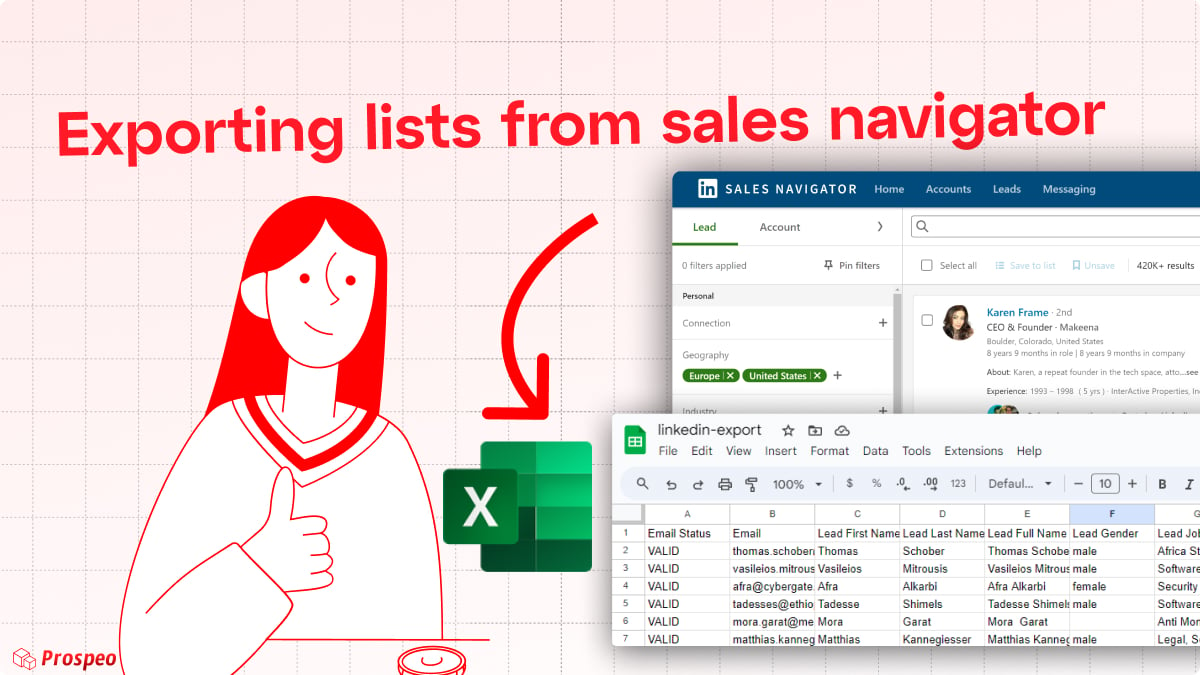
How to export leads from LinkedIn Sales Navigator [2024]
Sales Navigator is great for creating really specific lists, but there is no built-in way for exporting leads lists from Sales Navigator.
 Export Sales Navigator
Export Sales NavigatorExport your Sales Navigator leads instantly and access verified emails and mobile numbers.
20,000 users • 4.9

Skip leads you've already exported
Get verified emails
Columns to export
Lead First Name | Lead Last Name | Email | Email Status | Mobile Number | Lead Job Title | Company Name | Company Domain | Lead Linkedin Url | Company Website | Company Size | Company Industry | Company Linkedin | Company Founded In | Company Specialities | Company Li Company Type | Company Li Description | Company Followers | Lead Location Raw | Lead Location Country Name | Lead Location State | Lead Location City | Lead Summary | Lead Premium | Lead Connection Degree | Lead Open Profile | Lead Years In Position | Lead Months In Position | Lead Years In Company | Lead Months In Company | Lead Position Started Month | Lead Position Started Year | Lead Li Picture Url | Company Location Country Name | Company Location Country Code | Company Location City | Company Location Timezone | Company Location Timezone Offset |
|---|
Trusted by 2000 companies
1.Create an account on Prospeo.
2.Download the Chrome Extension.
3.Go to your Sales Navigator lead lists.
4.Click the “export” button.
We eliminate any peculiar characters and emojis. You can also choose to never export the same lead twice, ensuring a clean and unique list of leads.
Prospeo enables you to export companies from Sales Navigator. You can export up to 45 data points about a company, including the verified email addresses of any employee.
Our extension finds 20% more verified emails and mobiles than our competitors, and it only costs one credit for both the email finding process, and the real-time profile/company export.
Find and verify professional email addresses while exporting.
Free forever, 75 credits per month.
Exporting lists from Sales Navigator has never been easier. The email finding is much better than the other tools we used, and the unique data we get is crucial for creating highly targeted campaigns.. We’ve save days and increased our opening rate by 30% by switching to Prospeo. Probably our best decision.

Actionable tips to get more meetings
No credit card required