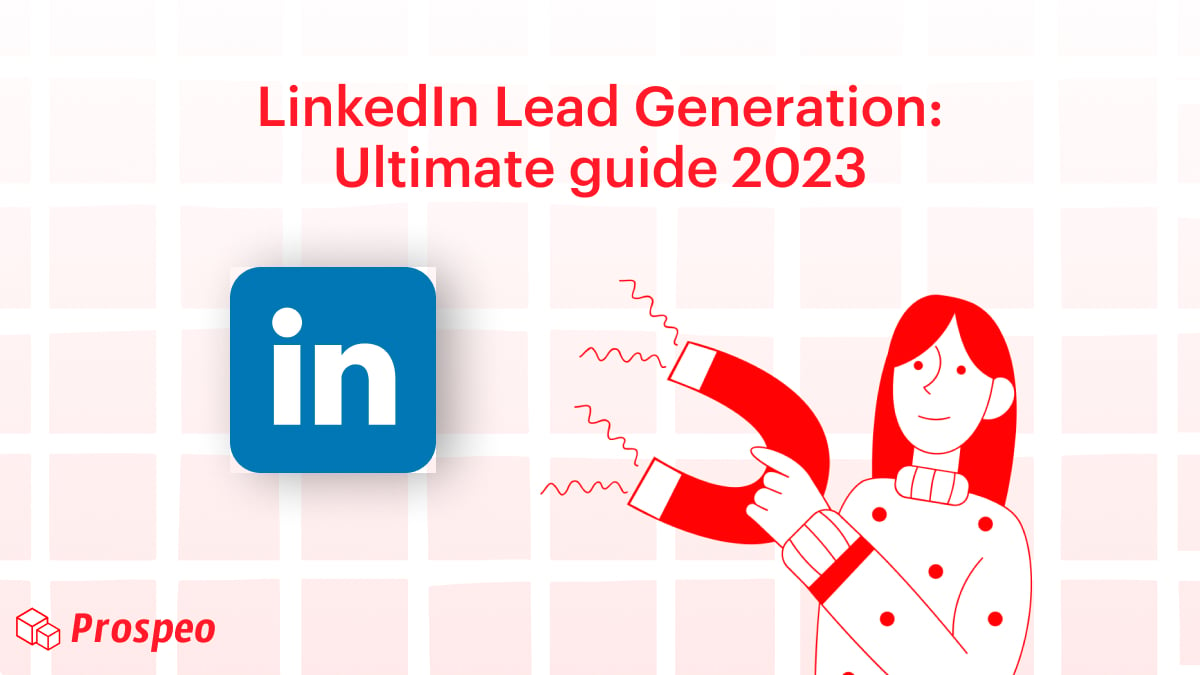Are LinkedIn Messages Private?
When you’re messaging someone on LinkedIn, the last thing you want to happen is for that message to be intercepted. But even though LinkedIn keeps the conversation information between you and the other party, there are security risks.
In this article, we’ll explain if messages on LinkedIn are private, what affects their privacy, and show you a better alternative if you use LinkedIn to connect with your leads.
Let’s take a look!
Are LinkedIn Messages Private, and Who Can See Them?
Yes, LinkedIn messages are private, visible only to the sender, recipient, or others with account access.
They are encrypted, which provides a layer of security to prevent unauthorized access, reflecting LinkedIn’s dedication to user privacy and secure communication on its platform.
Who Can I Message on LinkedIn?
You won’t be able to send a LinkedIn message the recipient can’t see. So, if you’re unable to send someone a message, you won’t even see the option.
However, there are different types of LinkedIn messaging:
- Standard LinkedIn messaging – First-degree connections and members of the same group as you.
- InMail – First, second, and third-degree connections. (Paid.)
- Open Profiles – If the person you want to message (typically a lead) has the Open Profile feature, you can message them regardless of your connection to them.
Ultimately, no matter which option you are using, LinkedIn messages are as private as they can be.
However, they aren’t free, which is why you should always have an alternative!
A Smarter Way to Send More Messages to LinkedIn Leads
If you use LinkedIn for lead generation but you’re not keen on paying hundreds of dollars for the ability to message fresh leads, try Prospeo.
Prospeo integrates with your LinkedIn to track down verified email addresses for your prospects.
Then, you can easily export them from Sales Navigator or get the email addresses while browsing and add them to your mailing list.
Or learn more about LinkedIn lead generation in our ultimate guide:
LinkedIn Lead Generation: Ultimate 2024 Guide
According to numbers, LinkedIn is the best place for lead generation. Using LinkedIn will grow your revenues, both in the…
Keep readingTips for Secure Messaging on LinkedIn
If you want to make sure you’re not leaving any gaps in the way you communicate on LinkedIn, pay attention to the following:
- Don’t share sensitive information through LinkedIn messages (e.g., financial details, passwords, confidential data, etc.). This is best done through more secure channels. Keep things light!
- Even though your LinkedIn messages are private, someone might take a screenshot of your message and share it with others. Stay professional, formal, and polite when communicating with others on LinkedIn.
- Regularly review your privacy settings. LinkedIn’s privacy settings change, so periodically check and update your preferences.
- Don’t download attachments or click on strange links, even if they come from someone you know. It’s best to double-check if they’re the legitimate sender before downloading or clicking anything.
- Use strong and unique passwords.
FAQ
1. How do I hide my messages on LinkedIn?
If you don’t want to see a conversation in your inbox anymore, use the Archive or Delete features.
2. How do you delete a LinkedIn conversation from both sides?
If you sent a message within 60 minutes and you want to delete it, you can. Use the Delete feature. This will also make the other participants unable to see the message.
3. Is messaging secure on LinkedIn?
Yes, messaging on LinkedIn is secure from a technological standpoint. However, the recipient might share your message (for example, through a screenshot) with others, so don’t share any sensitive information.
4. What is the difference between a LinkedIn InMails and a message?
InMail is sponsored, i.e., you have to purchase credits to use it (unless included in your paid plan). On the other hand, a LinkedIn message is free and can be sent to people with Open Profiles or your first-degree connections.
Read more about InMails and how to use them here.
5. Can you message someone on LinkedIn without being connected?
Yes, you can message someone on LinkedIn without being connected if you have InMail credits or are in the same LinkedIn group. You can also use Prospeo to get their verified email address and send them an email.
Message Away, but Be Careful!
While LinkedIn messages are private, you’re not always safe from interception. Keep things polite, don’t share sensitive information, and always have a backup plan with a channel you own.
Happy LinkedIn messaging!