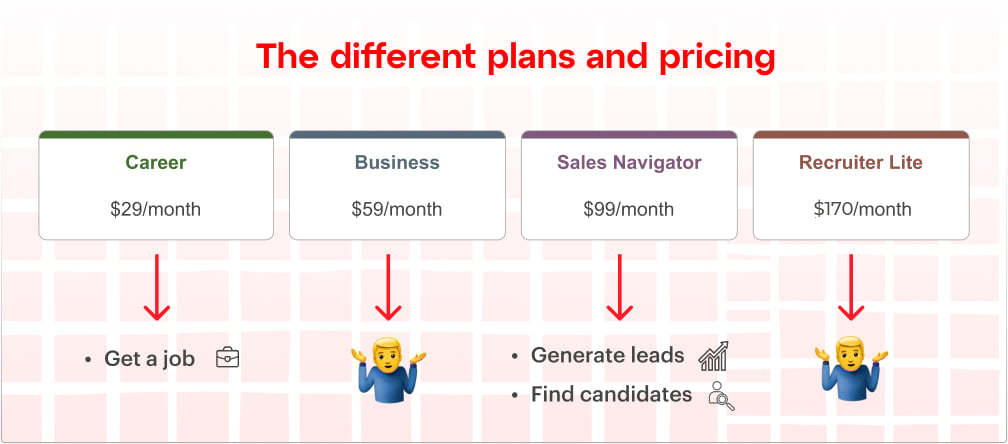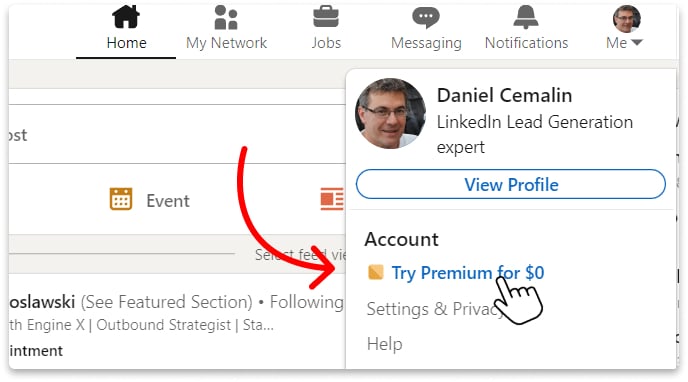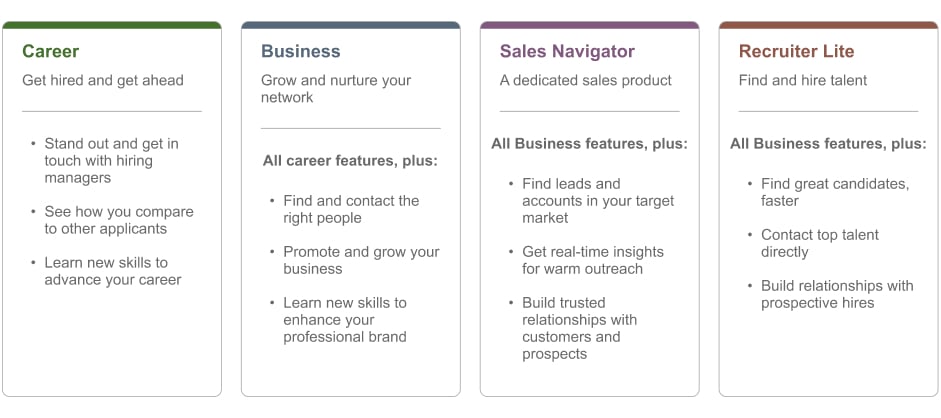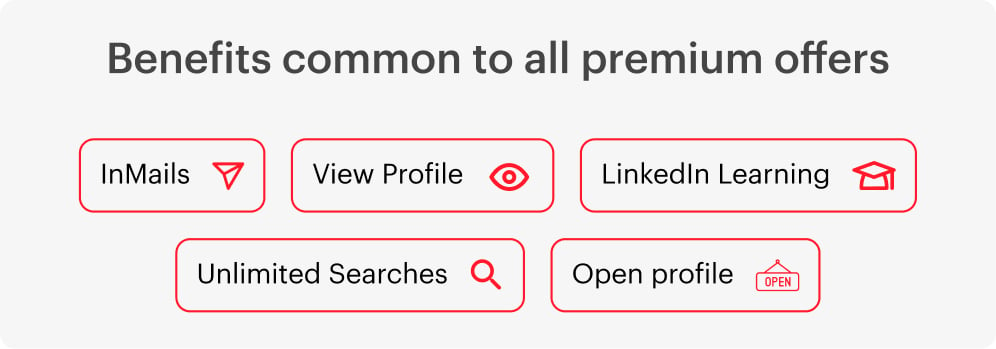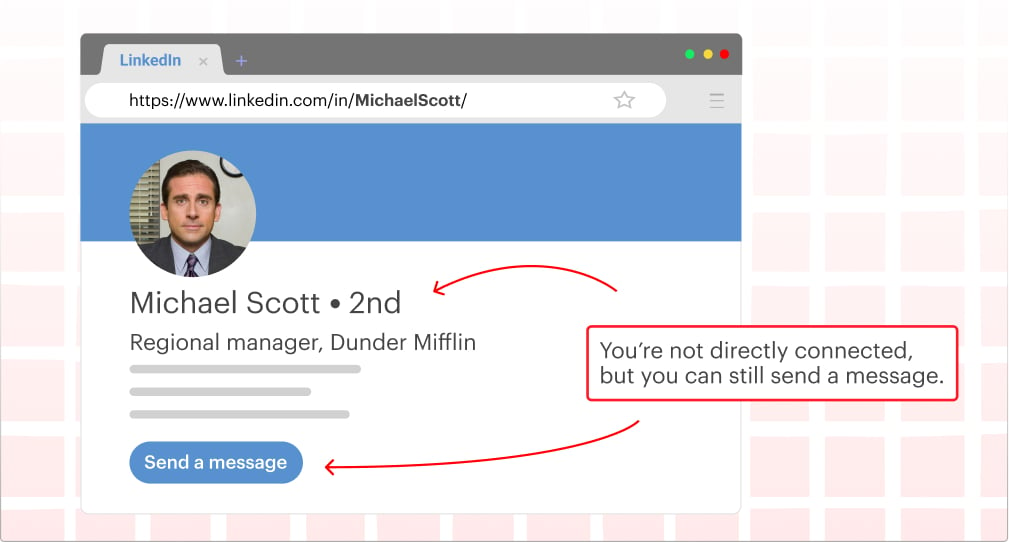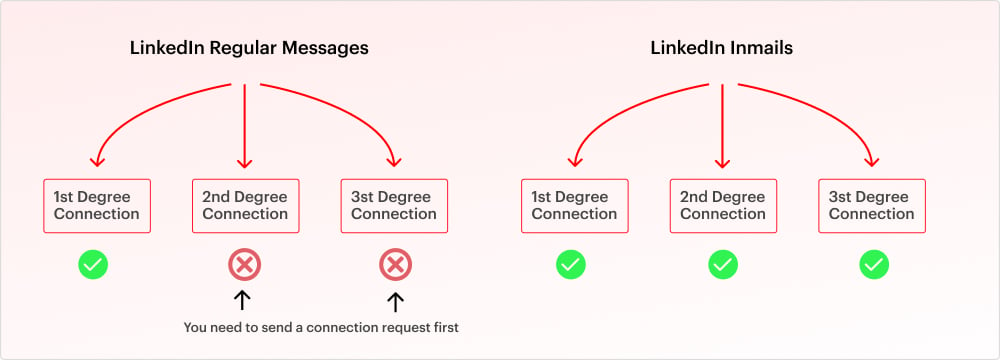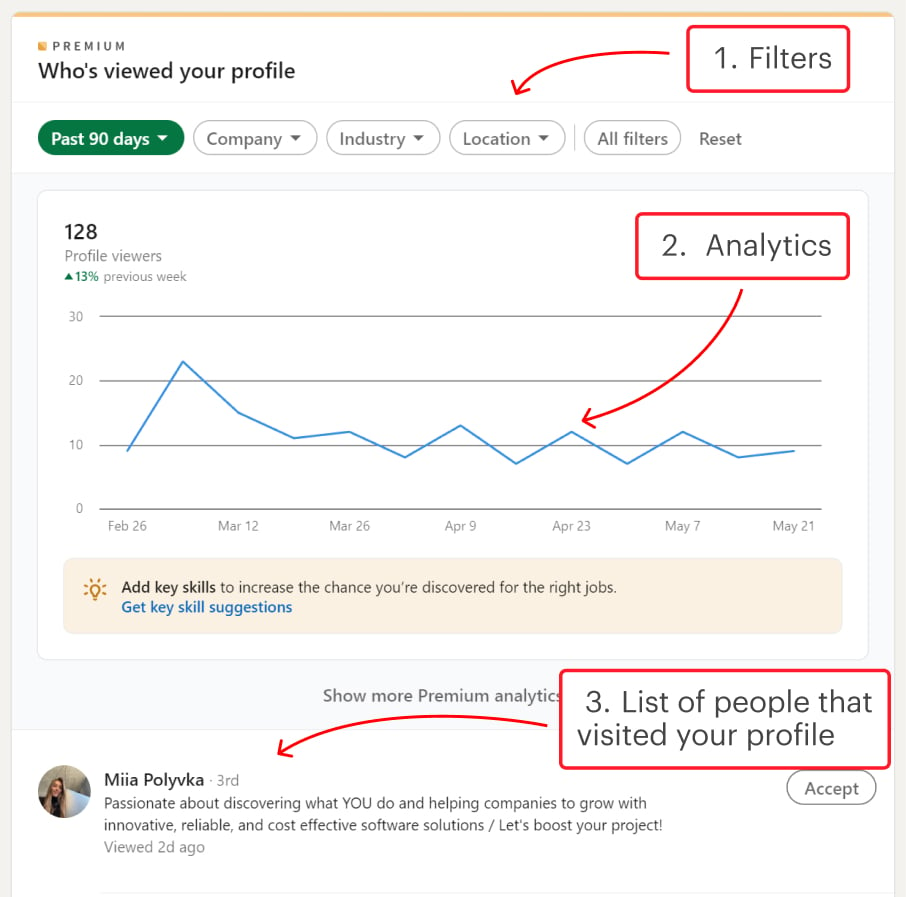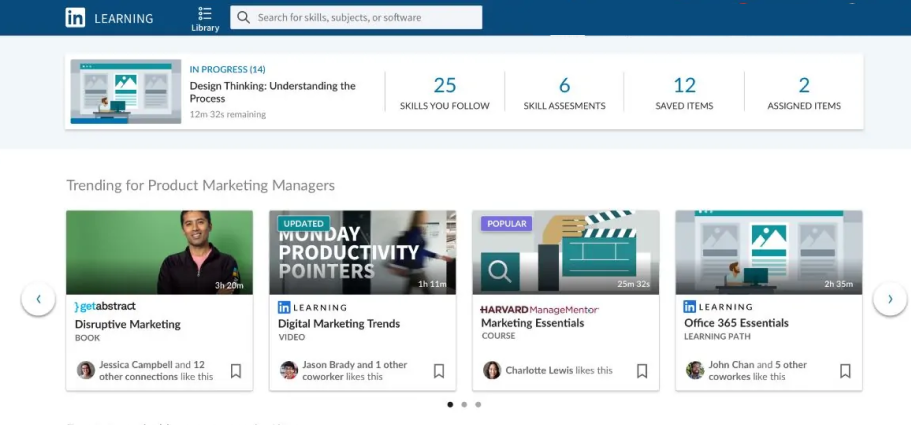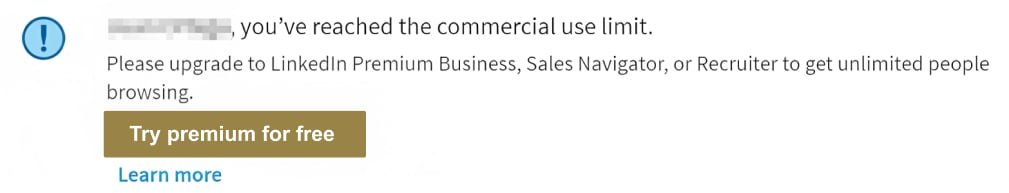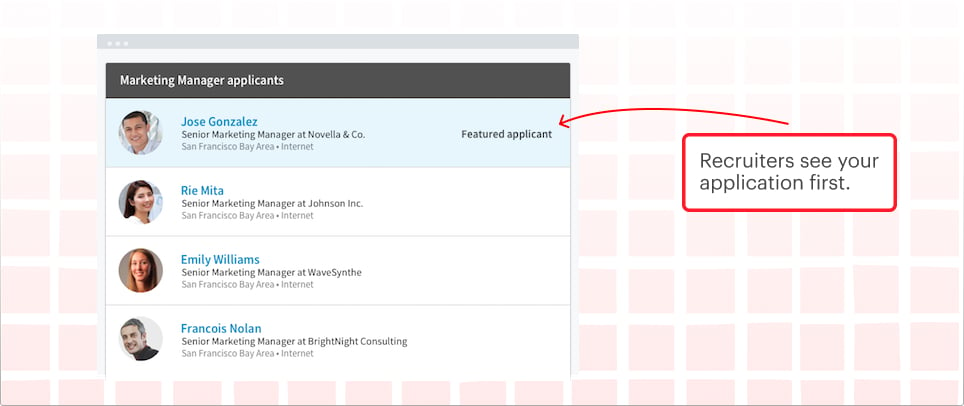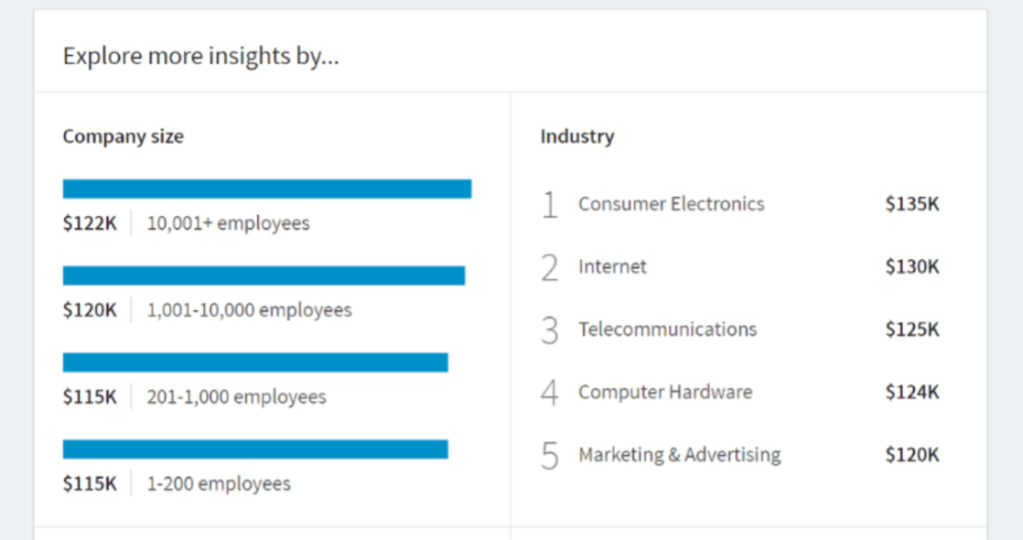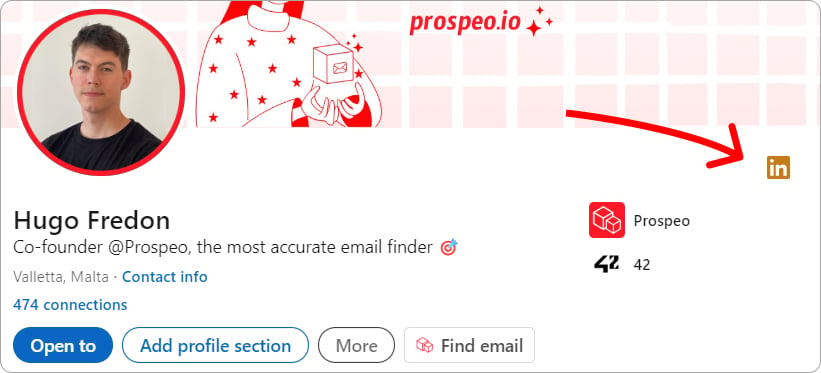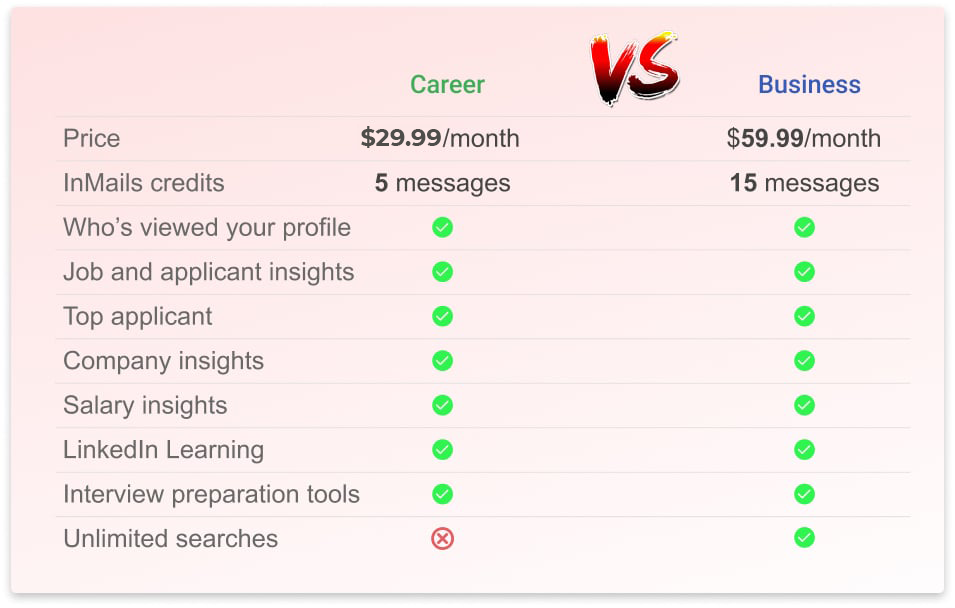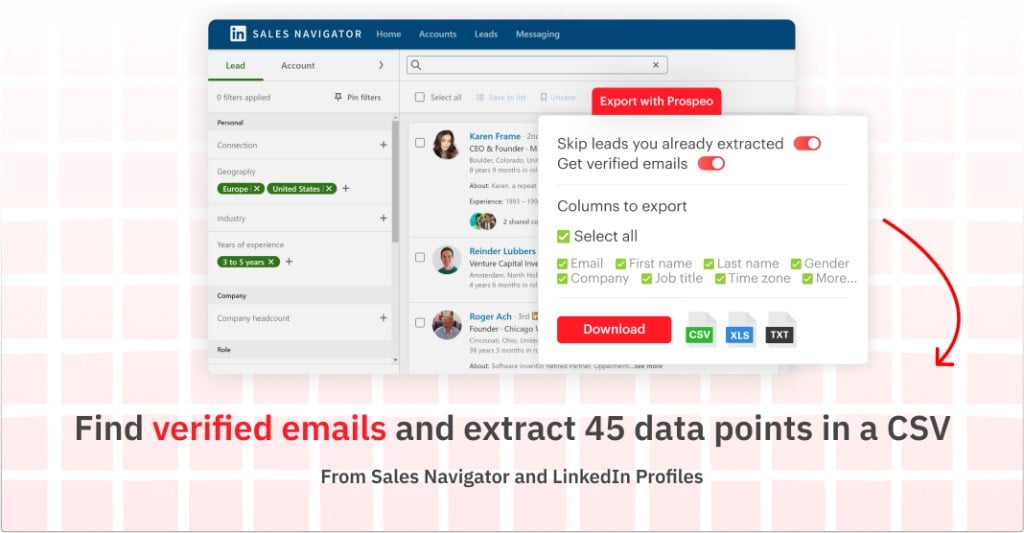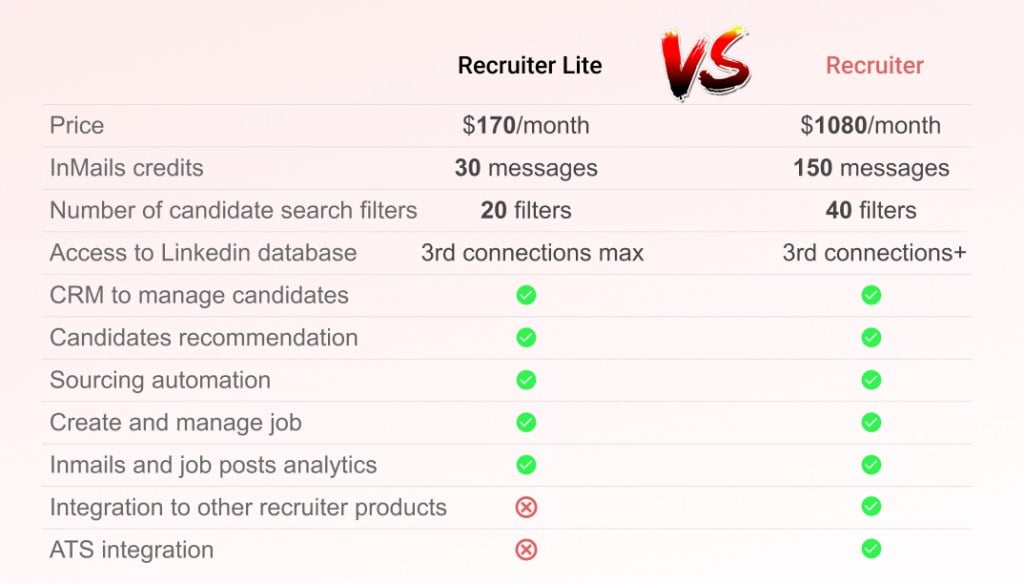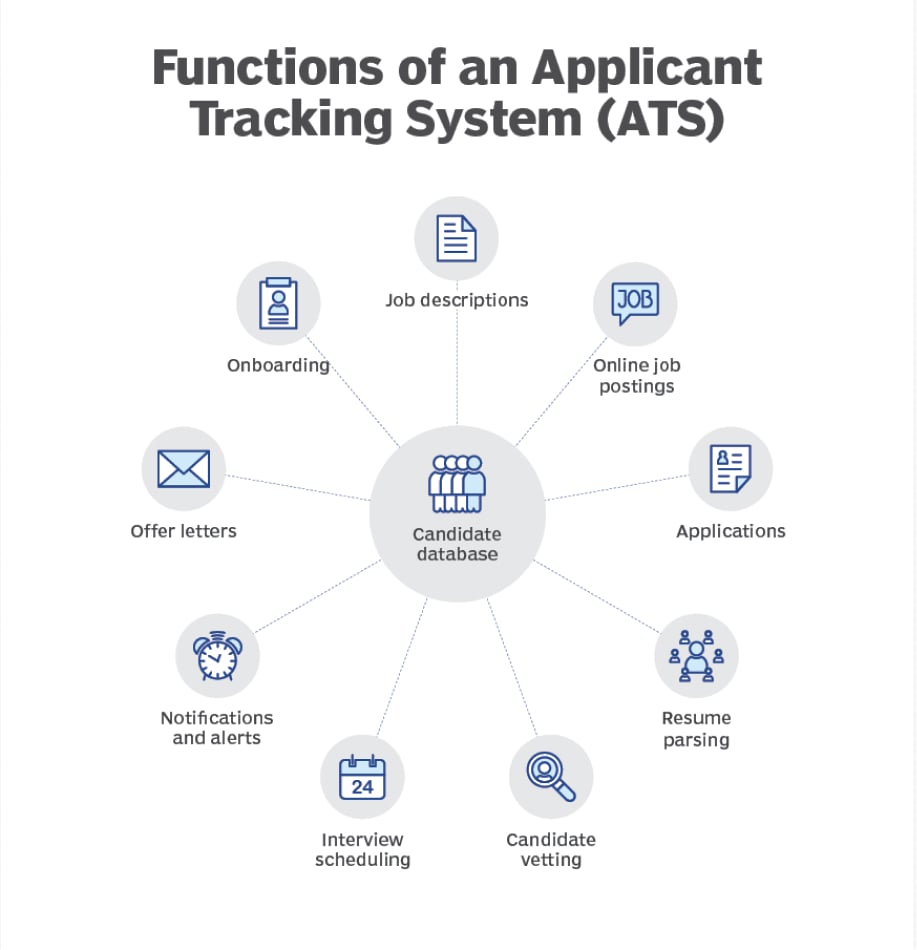Is LinkedIn Premium Worth It? Costs and Benefits [2025]
If you’re reading this, you likely recognize LinkedIn’s potential and are considering its premium features, whether it’s for:
- Sales and lead generation
- Recruiting
- Finding a new job
But is LinkedIn Premium worth it? The straightforward answer is YES.
LinkedIn Premium is more than just another subscription: it’s an investment you won’t regret. But what exactly does LinkedIn Premium offer, and how do you determine the right plan for your needs?
Whether you’re a job seeker, recruiter, or salesperson, LinkedIn Premium offers significant value.
I’ve used LinkedIn for these three roles and have compiled dozens of articles to keep only the most relevant and updated information, so you don’t have to.
In this article, we will explore five main topics:
- What is LinkedIn Premium and How to Get It?
- Benefits and Costs of LinkedIn Premium
- Is LinkedIn Premium Worth It for Job Seekers?
- Is LinkedIn Premium Worth It for Sales?
- Is LinkedIn Premium Worth It for Recruiters?
P.S. If you prefer watching a video breakdown of all these LinkedIn Premium plans and a real-life ROI breakdown, we got you covered!
What is LinkedIn Premium?
On LinkedIn, there are four types of accounts:
- LinkedIn Free Account: A good starting point but comes with limitations.
- LinkedIn Premium: Ideal for networking and job seekers.
- LinkedIn Sales Navigator: Tailored for lead generation and sales.
- LinkedIn Recruiter: Designed to help find the perfect candidates.
You can become a Premium member at any time by clicking on your profile picture on LinkedIn and then selecting ‘Try Premium for $0.’
Yes, you read that right. You can try every LinkedIn Premium plan for free for a full month!
LinkedIn Premium Costs
Here are the costs of each LinkedIn Premium plan (all prices are listed in US Dollars):
LinkedIn Premium: A basic LinkedIn profile with limited features. Ideal for job seekers.
- LinkedIn Premium Career: $29.99/month
- LinkedIn Premium Business: $59.99/month
LinkedIn Sales Navigator: For lead generation and sales.
- LinkedIn Sales Navigator Core: $99.99/month
- LinkedIn Sales Navigator Advanced: $179.99/month
- LinkedIn Sales Navigator Advanced Plus: Custom Pricing
LinkedIn Recruiter: To find the perfect candidates.
- LinkedIn Recruiter Lite: $170/month (single license) or $270/month (for 2-5 licenses)
- LinkedIn Recruiter (Corporate): $1080/month per seat
Benefits of LinkedIn Premium
Some features are included across all LinkedIn Premium subscriptions. Understanding these benefits and how they can assist you is crucial.
Common benefits across all LinkedIn Premium plans include:
- InMails
- Who’s viewed your LinkedIn profile
- LinkedIn Learning
- Unlimited searches
- Open Profile option
1. InMails
InMail messages allow you to directly connect with individuals on the social media platform, even if they’re outside your network.
On a free account, you can only message people in your network.
With InMail messages, you can bypass the usual connection request and directly message professionals, opening doors to potential opportunities:
The number of InMails you get each month depends on the LinkedIn Premium plan you choose:
- 5 InMails with LinkedIn Premium Career
- 15 InMails with LinkedIn Premium Business
- 30 InMails with Recruiter Lite
- 50 InMails with Sales Navigator
- 150 InMails with LinkedIn Recruiter
Reaching out to recruiters or leads directly on LinkedIn is incredibly useful.
But keep reading, I’ll discuss about two important things regarding InMails later:
- Why this feature is not needed when you’re a job seeker.
- How to send unlimited InMails with Sales Navigator and Recruiter plans.
If you would like a quick tutorial on how to use LinkedIn InMail, we have a video covering that here:
2. Who’s Viewed Your Profile
With a LinkedIn Premium subscription, you gain access to the “Who’s Viewed Your Profile” feature. It allows you to see everyone who has visited your profile in the last 90 days:
You can even filter the profile views to look for specific people. Knowing who viewed your profile is handy if you want to see if recruiters, prospects, or candidates are interested in you.
3. LinkedIn Learning
Another benefit of a LinkedIn Premium subscription is gaining access to LinkedIn Learning.
LinkedIn Learning is an educational platform offering numerous useful courses on:
- How to land your dream job
- Getting better at sales
- Improving your recruiting workflow
- Using social media for your business
- Anything related to marketing
LinkedIn Learning has garnered high praise from users and, in my opinion, stands out as a great resource with a lot of value. It has received an impressive rating of 4.4 out of 5 on G2.
4. Unlimited Searches
With a basic LinkedIn account, you have a limited number of searches. If you use the free search tools too many times, you will be blocked for a while. It’s called the “commercial use limit” (approximately 300 searches per month).
However, by upgrading to the Premium Business, Sales Navigator, or Recruiter plan, you can conduct unlimited searches. It’s important to note that this feature isn’t available in the LinkedIn Premium Career plan.
5. Open Profile Option
If you have a LinkedIn Premium account, you can turn on the Open Profile option. This lets people outside your direct connections send you free InMails.
This is especially useful if you’re:
- A freelancer
- A consultant
- A job seeker
It allows potential customers outside your network send you a direct message for free, increasing your chances of hearing from more prospects, candidates, or recruiters.
Is LinkedIn Premium Worth It for Job Seekers?
LinkedIn Premium Career is an excellent choice for job-seeking professionals in terms of cost-effectiveness, but LinkedIn Premium Business may not deliver the same value for the money.
I’ll explain why.
These plans provide a variety of tools designed to improve your job search and make your application stand out.
Here’s why you should consider LinkedIn Premium Career or Business if you’re hunting for a job:
- Featured Applicant: With LinkedIn Premium, your applications stand out at the top of recruiters’ lists. This means you’re more likely to get noticed. This is the most important feature when it comes to job seeking.
- Competitive Analysis: You can compare your skills and qualifications to other applicants. This can help you understand where you stand in the job market.
- Salary Insights: You can see jobs that match your salary expectations. This ensures that you’re applying for jobs that align with your financial goals.
- Enhanced Credibility: The LinkedIn Premium badge on your profile shows that you’re serious about your job search. This can make you look more credible to employers.
You’ll also get access to InMails, allowing you to reach out to recruiters directly on LinkedIn.
However, as mentioned earlier, this isn’t necessary. You can simply find recruiters’ emails and contact them that way.
This method enables you to reach out not just to five individuals using InMails but to hundreds, giving you every chance to find the best job. We made a video about this:
In conclusion, LinkedIn Premium Career is worth it for job seekers.
If you’re looking for a job or want to grow your professional network, LinkedIn Premium Career might provide better cost-effectiveness because you get most of the benefits of LinkedIn Premium.
The primary distinction between Premium Career and Business is that the Premium Business plan offers more InMail credits and allows for unlimited searches, a substantial benefit for building recruiters’ lists.
However, since you can contact recruiters directly via email, the Career plan should suffice if your search for recruiters doesn’t exceed hundreds a week.
If you want to go further in contacting recruiters, Business Premium is still not the right option. You should consider Sales Navigator Core, and I’ll explain why in the next section.
Is LinkedIn Premium Worth It for Sales?
This is where it gets interesting. When it comes to LinkedIn Premium accounts, one plan rules them all.
It’s Sales Navigator. Let me explain why.
For a slightly higher cost of $99/month, it offers MUCH MORE possibilities:
- Unlimited searches: You can search as many times as you want without any restrictions.
- 40+ advanced search filters: Over 40 specific criteria are available to refine and narrow down your searches.
- 50 InMail credits per month: You can send up to 50 direct messages every month.
- Advanced Boolean search queries: Use complex search terms combining AND, OR, NOT, etc., to get precise results.
- Saved searches to automate lead generation: Store your search criteria to automatically generate potential leads in the future.
- Custom alerts on leads and account activities: Receive notifications tailored to specific lead or account actions.
- Advanced insights on accounts: Get detailed analysis and data on user accounts.
- Export leads with verified emails: Download a list of thousands potential leads that includes only confirmed email addresses.
- All the benefits of LinkedIn Premium: You also get access to every LinkedIn Premium benefit previously explained.
Using Sales Navigator, you can directly export your leads to a spreadsheet with verified work email addresses. Here’s a short video about the process:
This method enables you to automate your outreach, ensuring you connect with all prospects, whether they accepted your connection request or not.
Cold emailing is still one of the best ways to increase revenues in 2025 with an average of $42 generated for every $1 invested. A 4,200% ROI, you read it right.
And Sales Navigator allows you to build lists of thousands of targeted leads for this.
The Hidden Sales Navigator Feature That Gives You Warm Leads Instantly
We’ve already covered many LinkedIn Premium benefits, but there’s one feature that many sales professionals overlook. If you’re tired of chasing cold leads, this is a game-changer. Instead of spending hours manually searching for prospects, LinkedIn’s algorithm does the heavy lifting, locating decision-makers who are most likely to engage with you. It’s like having a built-in sales assistant constantly finding high-potential leads behind the scenes.
How AI-Powered Recommended Leads Work
Sales Navigator tracks user behaviour, profile visits, content interactions, connection patterns, and hiring trends to suggest warm prospects. These aren’t just random LinkedIn users. They’re people actively engaging with content in your industry, interacting with competitors, or displaying signals that indicate buyer intent.
Here’s how to use it:
Step 1: Open Sales Navigator and click on “Leads” at the top.
Step 2: Click on “Recommended Leads” from your leads list.
Step 3: With the Prospeo Chrome Extension, click on “Export With Prospeo” to extract the list of all 100 recommended leads!
Each Monday, Sales Navigator automatically updates your Recommended Leads list based on your recent activity and buyer intent signals. The list can hold up to 100 leads at a time, and as new prospects are added, older ones that are less relevant to your search patterns will be removed. This ensures that your lead list remains fresh and aligned with your outreach goals!
With the help of this feature, you’re not cold-messaging strangers. You’re reaching out to prospects already primed for a conversation. That’s the difference between a wasted InMail and a high-converting lead.
Short Conclusion About Sales Navigator:
For sales professionals, startup founders, and entrepreneurs, LinkedIn Sales Navigator Core is specifically designed to meet your needs.
If you’re working within a large team aiming to use your collective networks more effectively, the Advanced plan might be worth considering, though it’s not strictly necessary.
The Advanced Plus plan suits larger companies best. I’ve written a guide on Sales Navigator Plans and Pricing, and another on LinkedIn Lead Generation for those interested in diving deeper.
Notably, the Advanced Plus plan is priced at $1,600/month, primarily because it includes CRM Sync. However, with Prospeo’s Sales Navigator exporting feature, you can export your leads from Sales Navigator and import them into any CRM system.
This is why Sales Navigator Core offers the best cost-effectiveness.
Click here to start exporting your Sales Navigator searches.
Is LinkedIn Premium Worth It for Recruiters?
As a recruiter, you might think about LinkedIn Recruiter Lite is beneficial, but here again, I recommend Sales Navigator.
LinkedIn Recruiter Lite is made for recruitment teams, allowing for efficient candidate discovery.
Features included in Recruiter Lite:
- 30 InMail credits
- Advanced recruiting search filters
- Recruiting CRM
- Candidate recommendations
- Automated sourcing
- Analytics
But at $99/month, Sales Navigator offers a better cost-to-benefit ratio for recruiters:
- More InMail credits (50 instead of 30)
- More pertinent search filters for your leads/candidates (40 filters instead of 20 in Recruiter)
- Extraction of Sales Navigator leads with verified emails and data (using Prospeo)
- More affordable
Since Sales Navigator allows you to refine your search and directly reach out to any candidate via email, the actual value derived from a recruiter becomes quite limited.
Additionally, it can be used to discover potential customers for your business, making it a versatile tool. Here’s a video tutorial to help you use LinkedIn Sales Navigator for recruiting so you can find top candidates fast:
For large recruitment firms with hiring managers, LinkedIn Recruiter justifies its $1,080 monthly cost.
While it may seem weird that the most expensive plan is worthwhile, it offers real and unique search capabilities with more functionality and advanced search filters, such as:
- Spoken Language: This filter allows recruiters to search for candidates based on the languages they speak. It’s crucial for roles requiring proficiency in specific languages.
- Recruiting Activity: Enables recruiters to filter candidates based on their engagement with recruiting activities, such as responding to InMails or applying to jobs. This filter helps identify active job seekers or those open to new opportunities.
- Open to Contract Work Filter: This allows recruiters to identify candidates who are open to contract positions.
- Skill Assessment Filter: Recruiters can filter candidates based on the results of LinkedIn skill assessments, ensuring candidates meet certain skill qualifications.
LinkedIn Recruiter integrates with your Applicant Tracking System (ATS), streamlining candidate management.
It also provides 150 InMail credits monthly (way more than LinkedIn Recruiter Lite), enabling direct and personal communication with potential hires through LinkedIn.