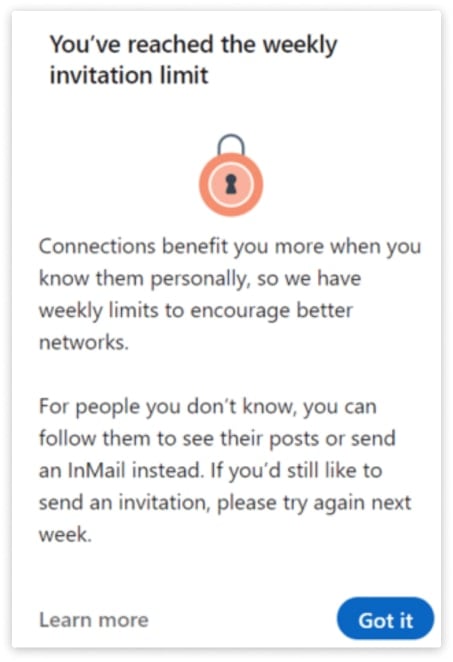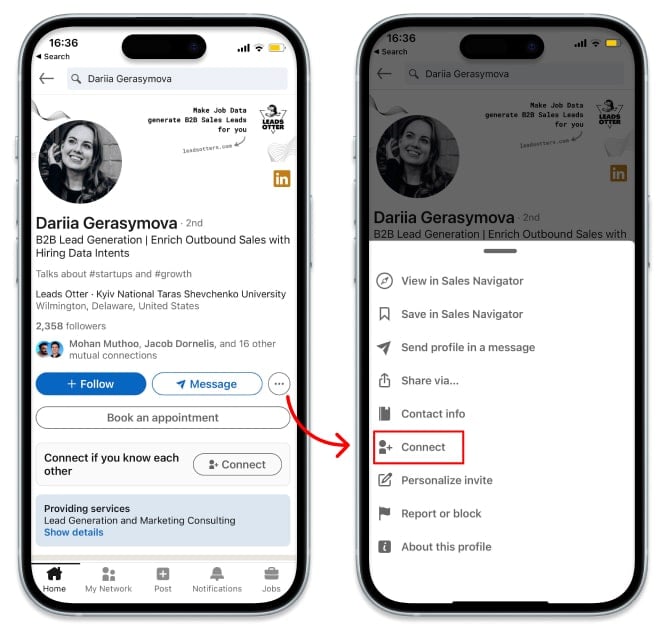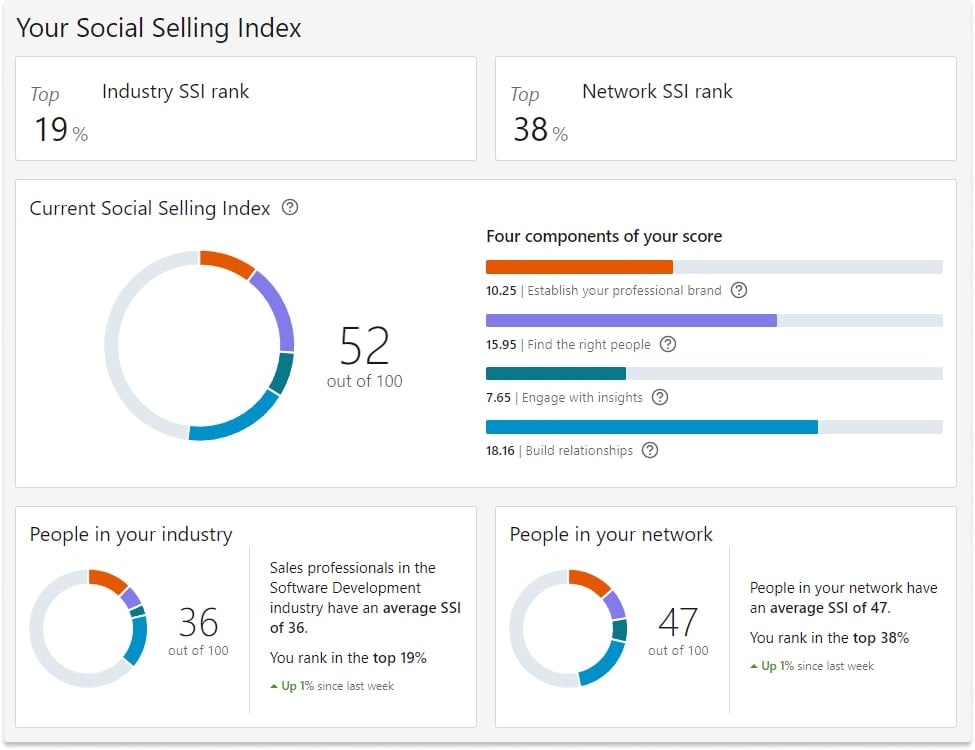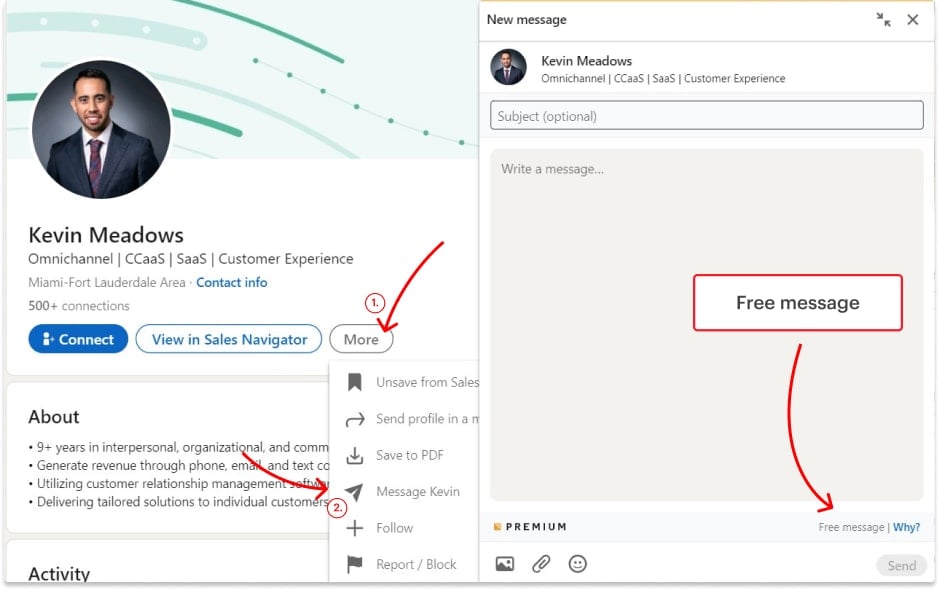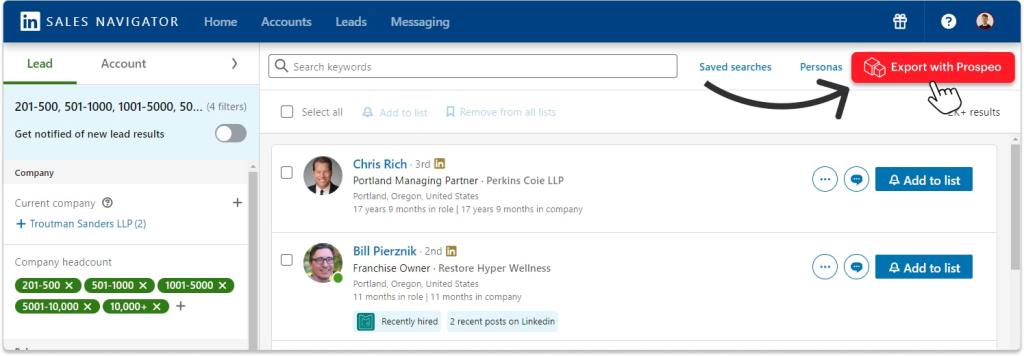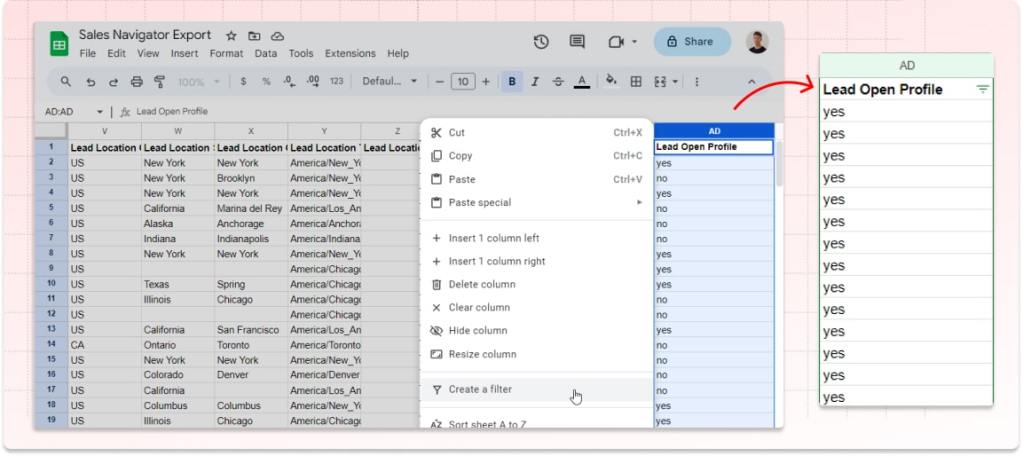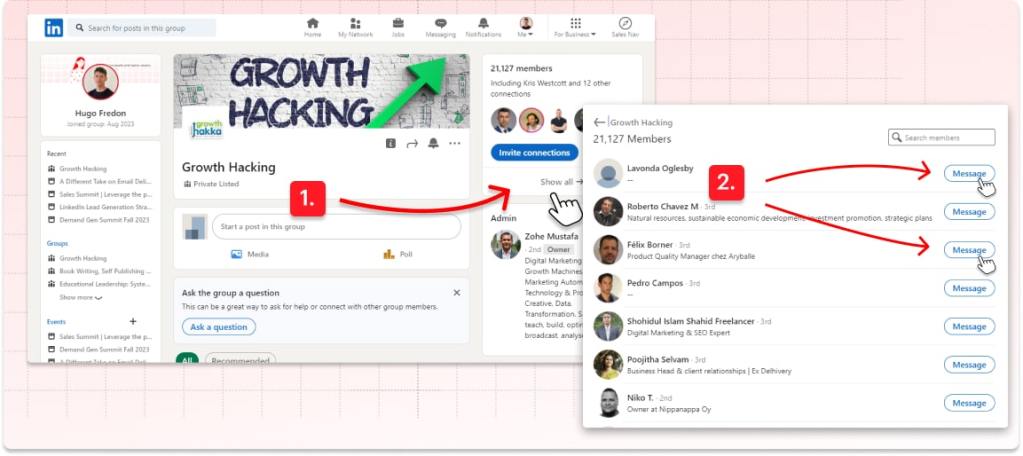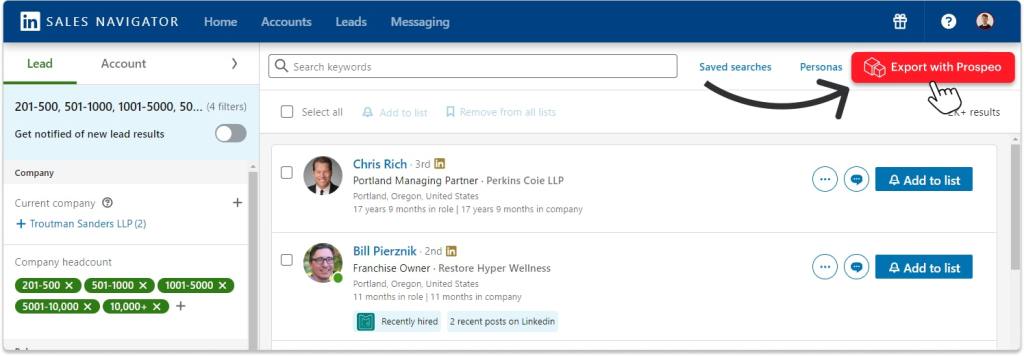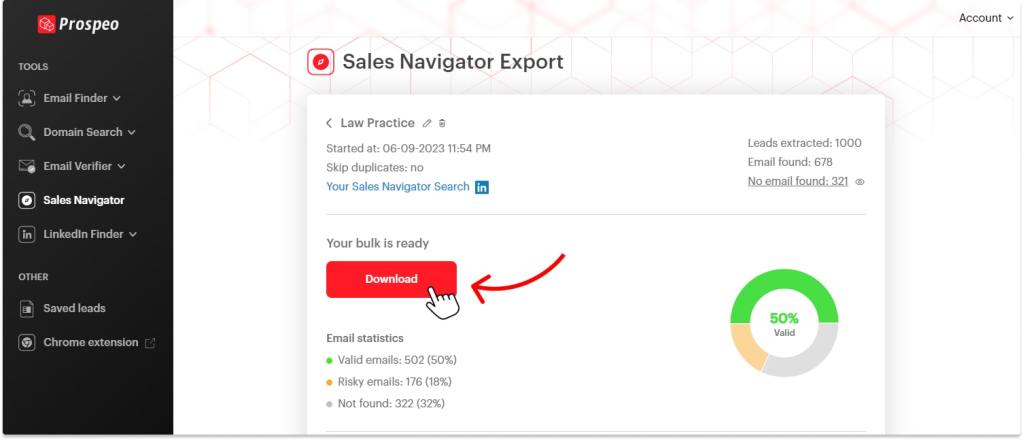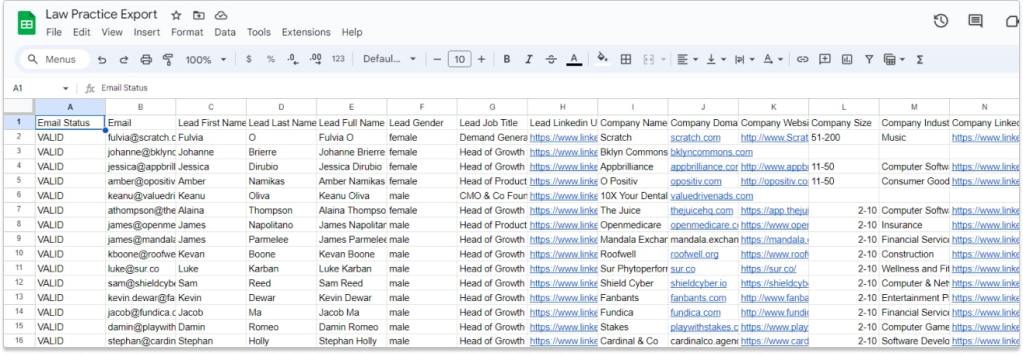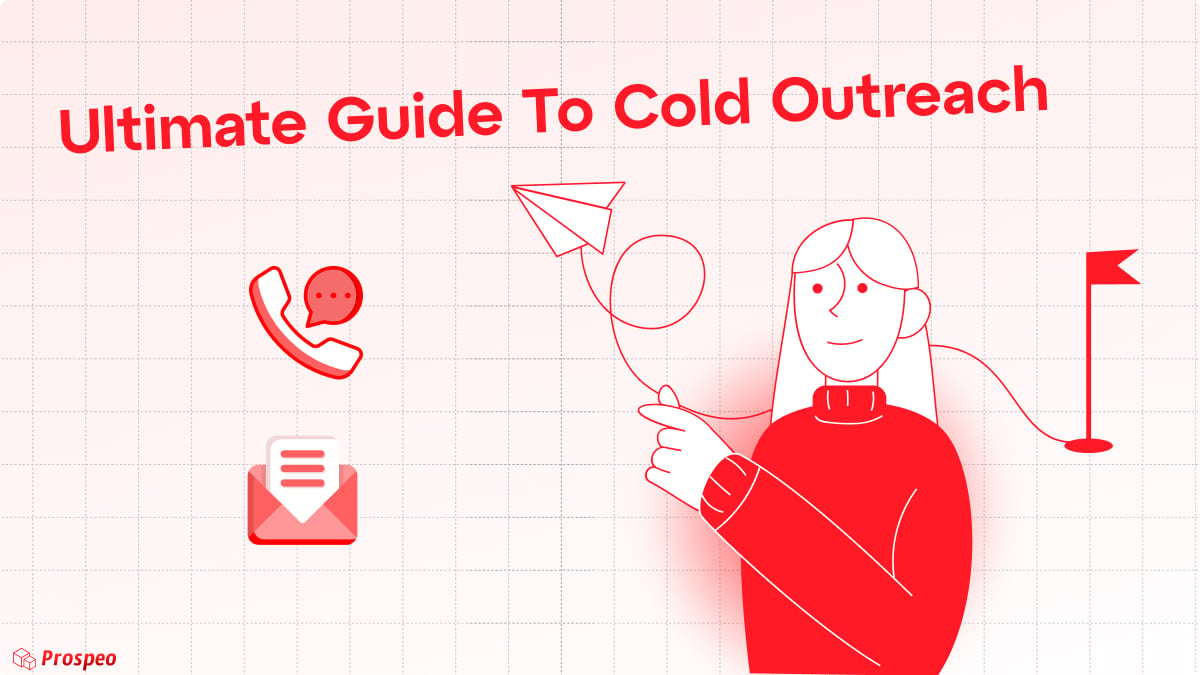How To Bypass LinkedIn Invitation Limit [6 Hacks for 2025]
If you’re currently unable to send more connection requests on LinkedIn, it’s likely you’ve reached the LinkedIn Invitation limit/LinkedIn connection request limit.
There’s no need for concern, as this is a relatively usual occurrence. I’ve prepared a full guide to help you understand:
- How to prevent reaching this limit while sending more connection requests
- What to do if you hit the LinkedIn Invitation Limit.
- How to bypass LinkedIn Invitation Limit
Let’s get started!
P.S. We also made a short video on how to bypass the LinkedIn Weekly Invite Limit in 2025 so if you’re interested, go check it out here:
What is the Weekly Invitation Limit on LinkedIn?
LinkedIn has set a weekly invitation limit to prevent spam. This limit ranges from 100 to 200 invitations per week, depending on factors such as how active you are and how complete your profile is on LinkedIn.
How Many LinkedIn Invites Can I Send Per Week?
Most LinkedIn accounts are allowed to send about 100 connection requests each week. However, you can increase this limit to up to 250 invites. You can achieve this by enhancing your profile and increasing your activity on LinkedIn, which shows the platform that you’re a positive user.
When Does LinkedIn Weekly Limit Reset?
This limit gets reset every week. The reset happens 7 days after you send your first connection request for that week. So, if you send your first request on a Monday, your limit will reset on the next Monday.
How To Bypass LinkedIn Invitation Limit?
There are 6 ways to bypass LinkedIn connection limit:
- Send mobile connection requests
- Increase your SSI (Social Selling Index)
- Localize Open profile to send them messages without being connected
- Contact group members and event attendees
- Get emails addresses and reach out by email
- Use InMails to reach prospects without sending connection requests
1. Send Connection Requests Through the LinkedIn Mobile App
Not many people know this, but you can send extra connection requests on LinkedIn by using LinkedIn Mobile App
You can send 50 to 100 more requests every week before hitting your limit by using the LinkedIn mobile app.
Here’s how to do it:
- Install the LinkedIn app on your phone.
- Alternate between sending requests on your computer and your phone. Aim for one mobile request for every two sent from the desktop. So, if you send 20 requests from your computer, follow up with 10 from your phone.
This method can also help to improve your LinkedIn account’s credibility, possibly leading to a higher limit on weekly connections.
2. Increase Your SSI (Social Selling Index)
LinkedIn’s Social Selling Index (SSI) is a feature that measures how effectively you are using LinkedIn as a social media tool. It evaluates your performance across four areas:
- Establishing your professional brand.
- Making the right connections and growing your network.
- Engaging with others content.
- Building relationships.
You can access you SSI on this page: https://www.linkedin.com/sales/ssi
People with a higher SSI score can send up to 200 LinkedIn invitation per weeks.
Building a strong presence on LinkedIn can make you and your business look good and get noticed. This will help you get more of your connection requests accepted and encourage more people to add you on their own.
But if you’d rather not spend too much time on LinkedIn, no worries: I’ve still got more tips for you.
3. Send Messages to Open Profiles
You may not know this, but LinkedIn has a feature called Open Profile that lets users receive messages from anyone, even without a connection.
Since around 30% of profiles use Open Profile, you can reach out to them directly.
To find Open Profiles:
- Go to a user’s profile.
- Click “More”.
- Select “Message” and look for “free message”.
Finding Open Profiles one by one can take a while. If you have LinkedIn Sales Navigator, it’s much faster:
- First, Sign up on Prospeo.io and install the Chrome extension.
- Then head up to Sales Navigator and build a list of leads using relevant filters (industry, company headcount, seniority level…) then extract your Sales Navigator search with Prospeo
- Sort your list to find those who have open profiles. To do so, apply this filter: ‘Open Profile’ = ‘yes’.
Now, you can reach out to these leads right on LinkedIn, without needing to connect first.
You have the ability to send up to 200 messages per week to Open Profiles without hitting any limits.
4. Contact Group Members and Event Attendees
LinkedIn allows you to message members of groups and attendees of events you’re part of, even if you aren’t connected to them.
This opens another avenue for reaching out to more potential leads. Simply join groups and register for events that align with your interests or business goals.
Some groups and events may let you in right away, while others might require approval. Once you’ve gained access, navigate to the “Networking” section. Here, you can send messages to any member or attendee.
However, be cautious with this approach for a couple of reasons:
- It’s commonly used by spammers, which can lead to skepticism.
- Messages don’t go to the primary inbox but to the message requests section.
To effectively use this method, join groups or events that are highly relevant to your services or products. Also, take the time to personalize your messages. This helps ensure they don’t come across as spammy and increases the chances of engagement.
5. Get Emails Addresses and Reach Out By Email
Email outreach is your most powerful tool, allowing you to connect with thousands of leads weekly.
Switching to email campaigns can be significantly more effective than trying to bypass LinkedIn’s connection request limits.
You might favor LinkedIn for its higher response rates, but remember, prospecting is a numbers game.
Even with a lower response rate, emailing thousands can yield far more deals than messaging hundreds on LinkedIn.
The limitations of LinkedIn include:
- Caps on connection requests
- Limits on InMails or direct messages
- The time it takes to reach out to all your leads manually
I’ll guide you on how to use LinkedIn Sales Navigator and Prospeo to build a list of targeted leads with verified work emails for large-scale email campaigns.
Here’s how in 3 steps:
Step 1
Sign up on Prospeo.io and install the Chrome extension.
Then, use LinkedIn Sales Navigator to create a lead list with the right filters: industry, company size, and seniority level.
Export this list using Prospeo by clicking “export with Prospeo,” name your file, and begin the extraction.
Note: If Sales Navigator is new to you, check out our comprehensive guide to build a perfect leads list.
Step 2
After your list export is complete, go to your Prospeo dashboard to download it. In the download window, choose the format and ensure you’re only exporting ‘valid’ email addresses to avoid bounces.
Step 3
Now you have a spreadsheet full of verified emails and useful data to personalize your outreach. Import this list into an email tool like za-zu.com, instantly.ai or Smartlead.ai.
Craft personalized messages using your data wisely, and follow the best email practices to ensure a high delivery rate. For additional tips, refer to my blog on cold outreach:
Your Ultimate Guide to Cold Outreach: Strategies, Templates, Tools, and Tips
Cold outreach isn’t for the faint of heart; it’s the Wild West of business communication. You’re armed with nothing but…
Keep reading6. Use InMails to Reach Prospects Without Sending Connection Requests
If you have hit LinkedIn’s invitation limit but still need to contact potential leads, InMails are a powerful workaround. Unlike connection requests, InMails allows you to message any LinkedIn user directly, even if you are not connected.
Who Can Use InMails?
InMails are only available to Premium LinkedIn users, meaning free account holders do not have access. If you are unsure whether upgrading is worth it, check out this guide on LinkedIn Premium plans to compare features and pricing.
How Many InMails Do You Get?
The number of InMails you receive depends on your LinkedIn plan:
- LinkedIn Premium Career: 5 InMail credits per month
- LinkedIn Premium Business: 15 InMail credits per month
- LinkedIn Sales Navigator: 50 InMail credits per month
- LinkedIn Recruiter Lite: 30 InMail credits per month
- LinkedIn Recruiter: 150 InMail credits per month
Why Use InMails Instead of Connection Requests?
- Bypasses LinkedIn’s invitation limit, allowing you to contact more leads.
- Unused InMail credits roll over for up to 90 days, giving you flexibility in your outreach strategy.
- Refundable credits if your message gets a response, meaning you can maximize your outreach efforts.
If you are looking for a way to connect with more prospects beyond LinkedIn’s limits, InMails are a strong alternative. Here is a short video tutorial on how to use LinkedIn InMail:
Conclusion: How to Bypass LinkedIn Invitation Limits
To wrap up, there are several strategies to bypass LinkedIn connection request limits:
If your aim is to connect with more individuals on LinkedIn without necessarily messaging them, you should consider the methods that enable you to send additional connection requests:
- Send connection requests via mobile.
- Improving your presence on LinkedIn
- Strengthen your LinkedIn profile and increase engagement to potentially raise your limit.
If your objective is to bypass invitation limits to message more people on the platform, some tactics allow for increased messaging, but they tend to be time-consuming and less scalable:
- Find and message Open Profile users without needing a connection.
- Reach out to group members and event attendees.
- Send InMails to LinkedIn users outside of your network.
However, the most effective strategy to contact thousands of LinkedIn users efficiently is by exporting your leads into a spreadsheet to run email campaigns.
Click here to export 75 leads for free now.
Happy prospecting!