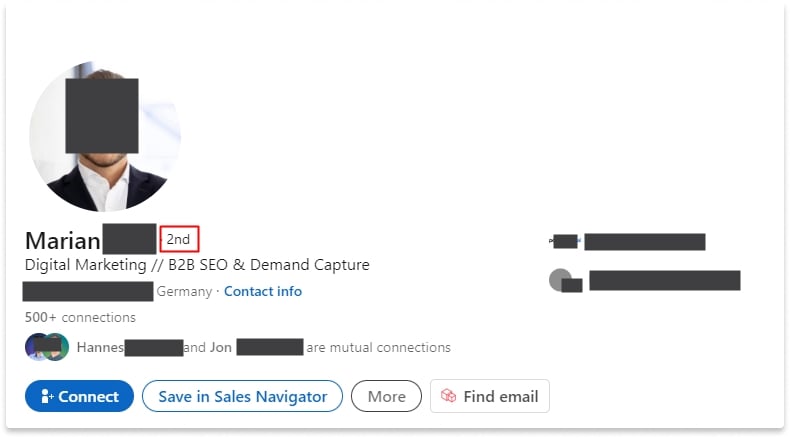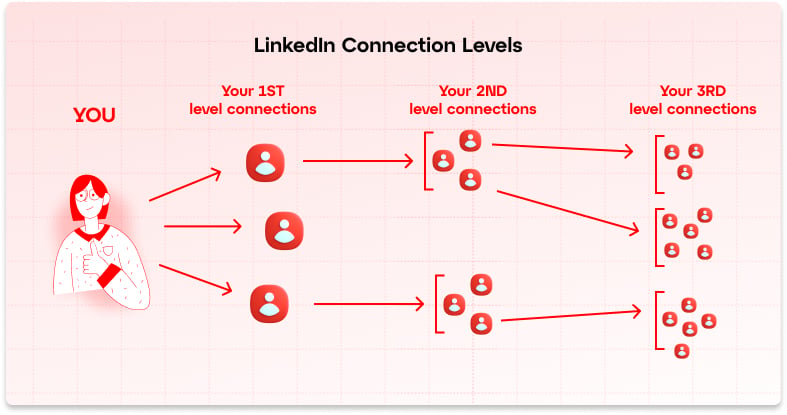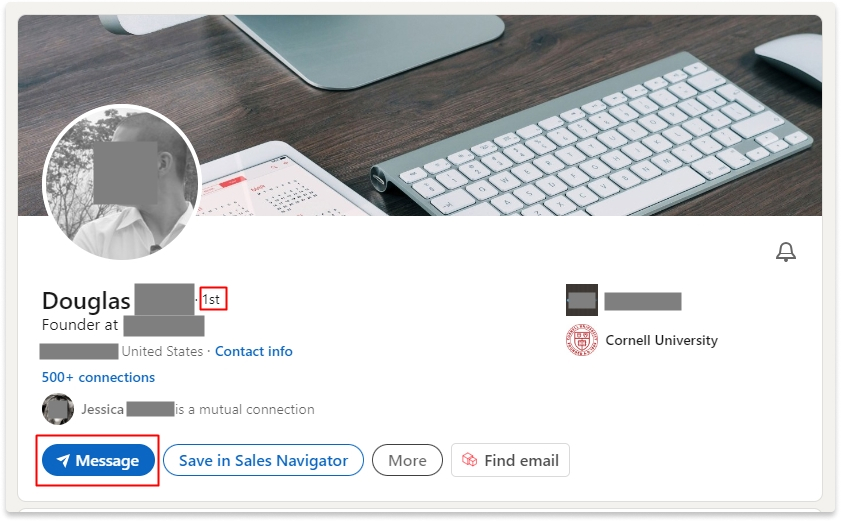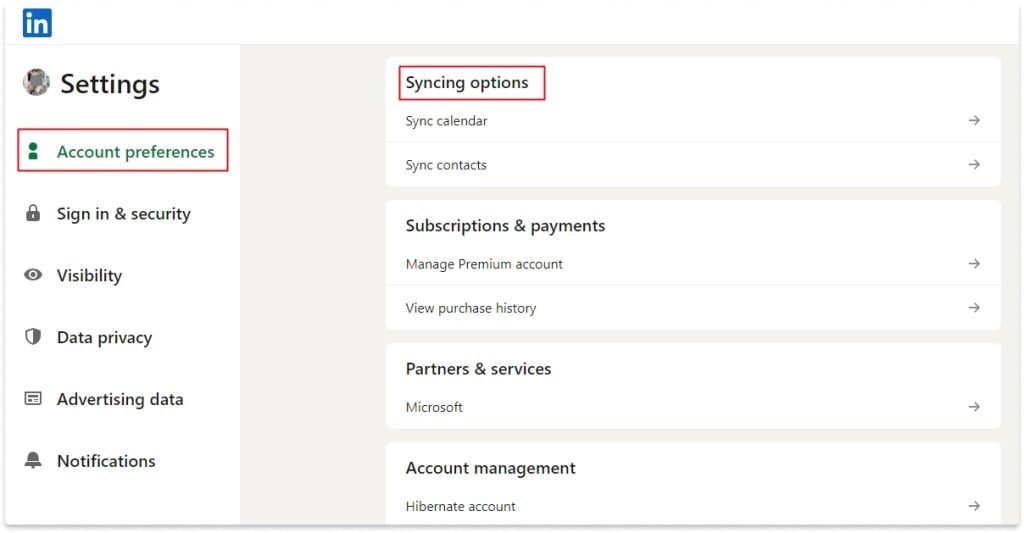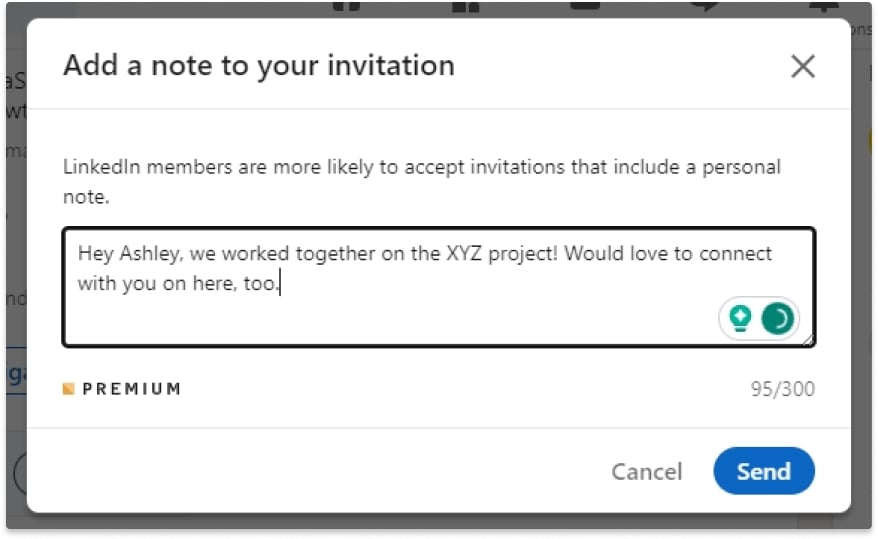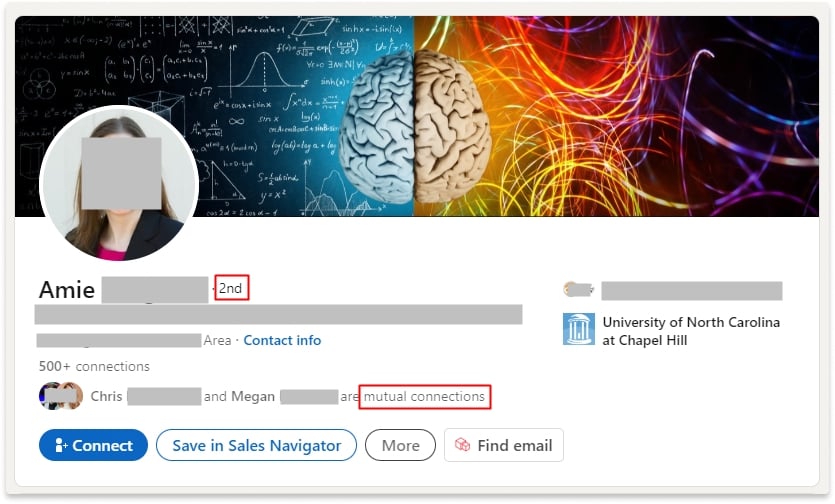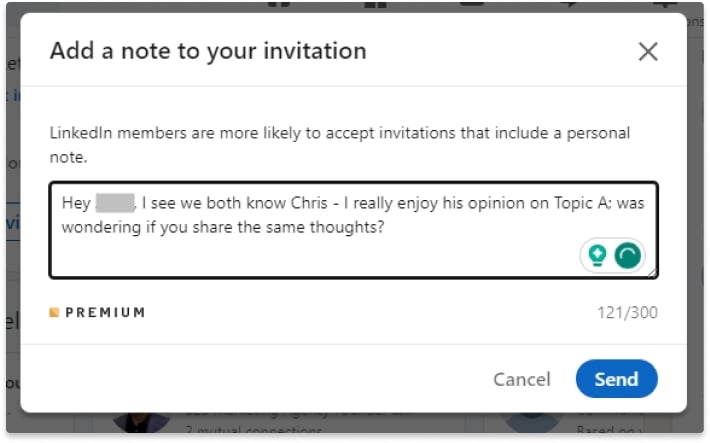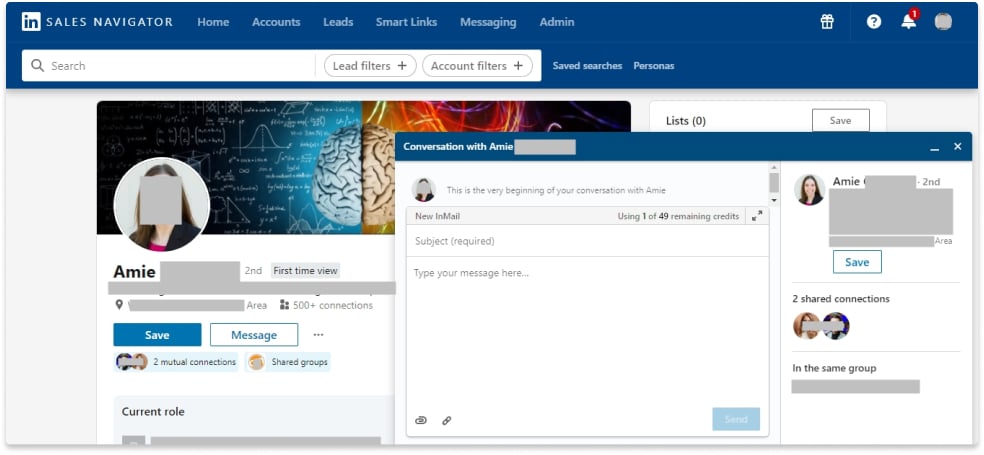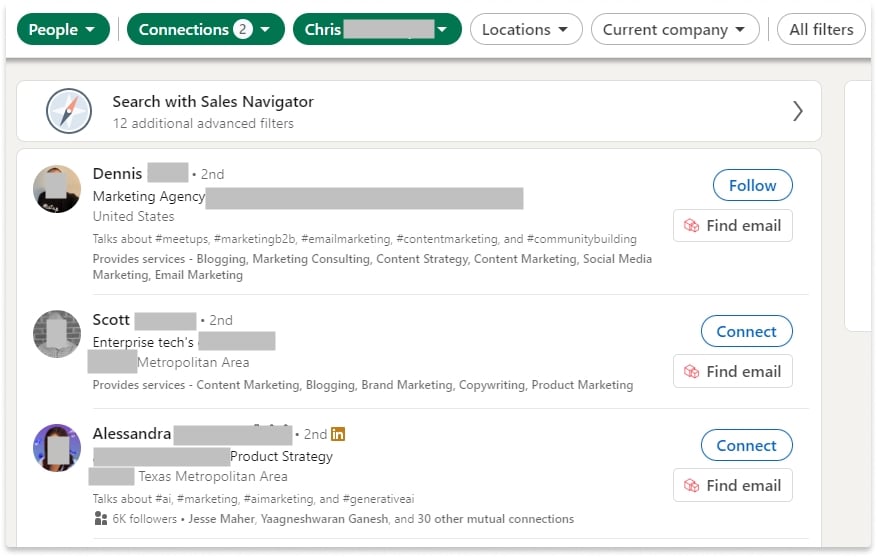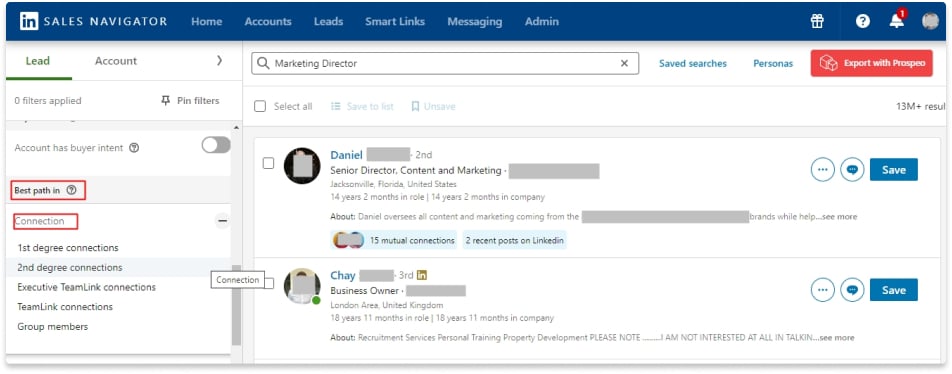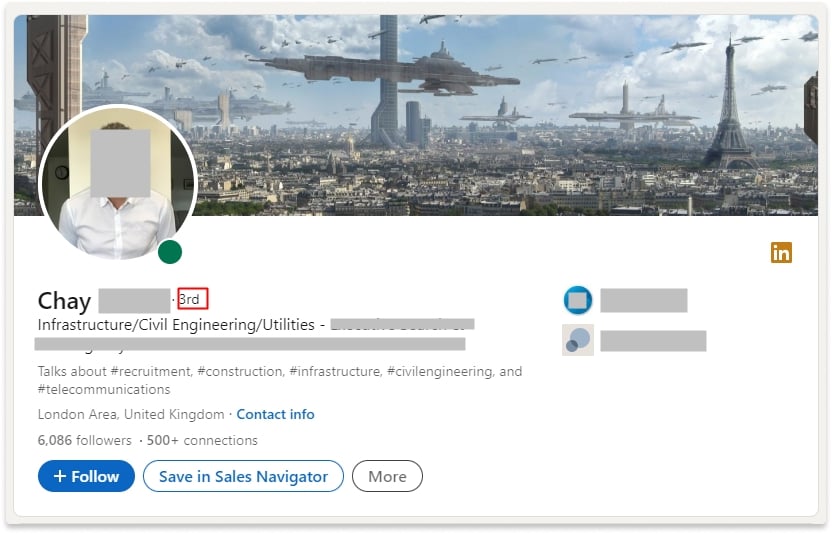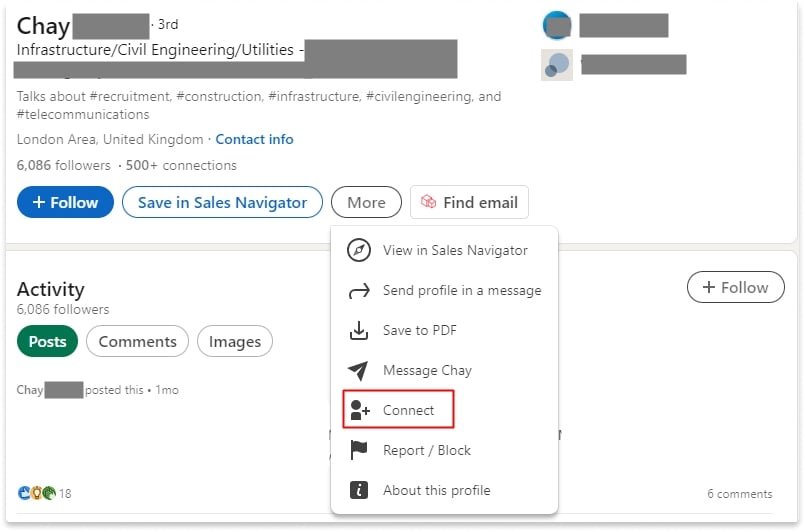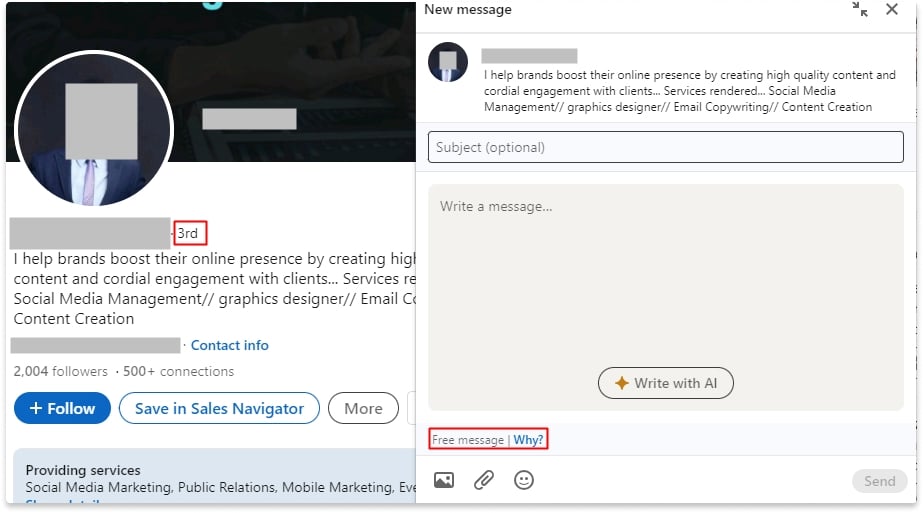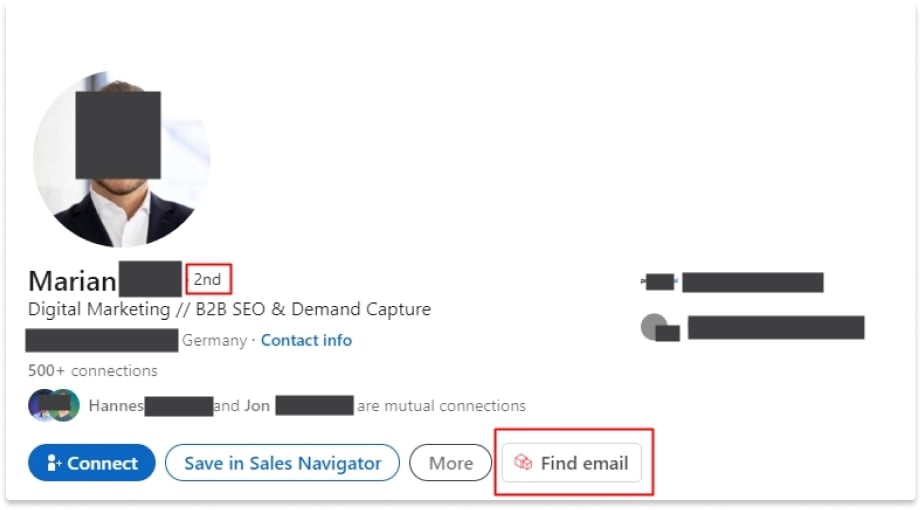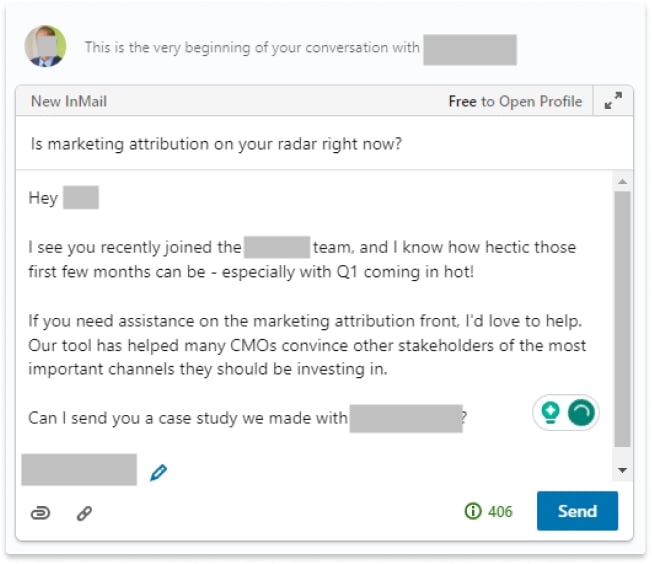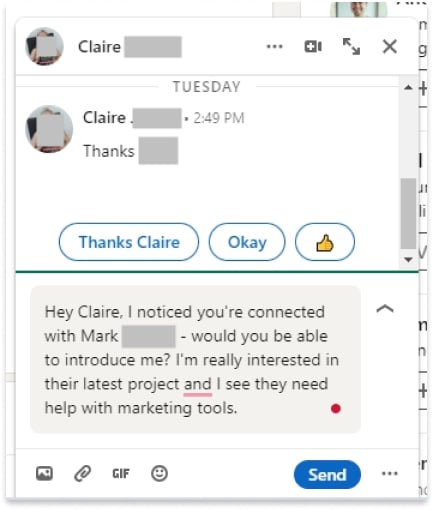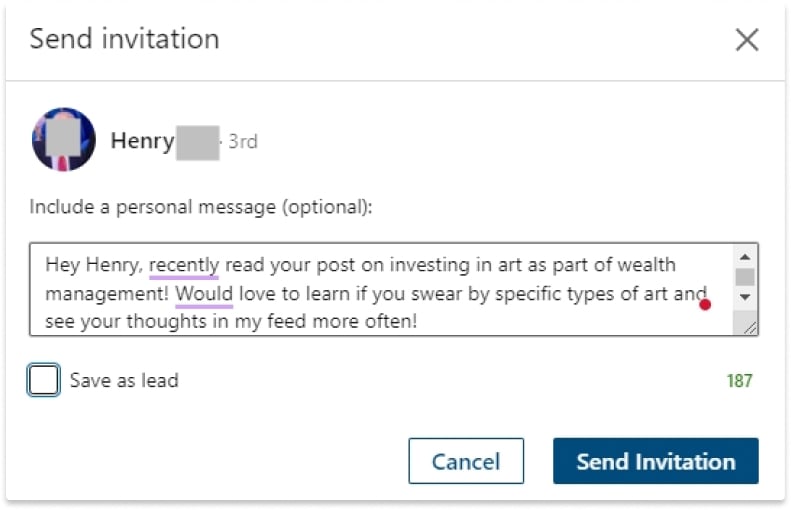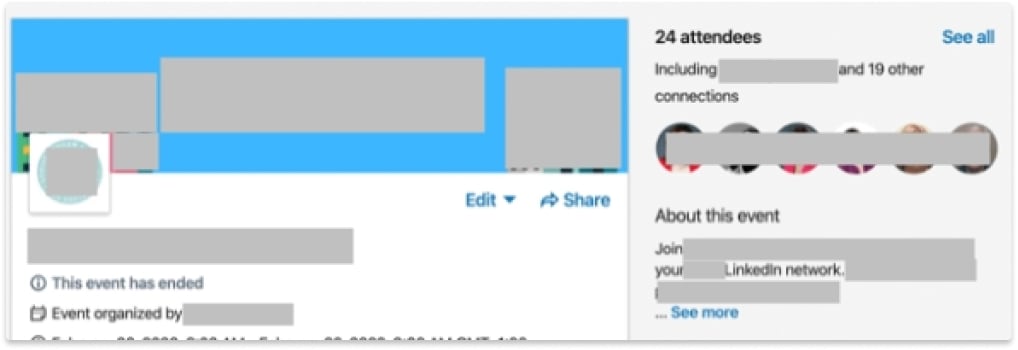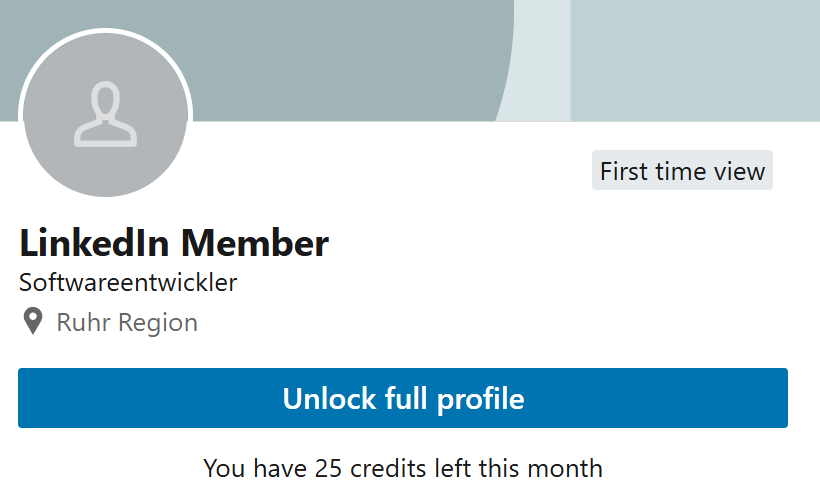1st, 2nd and 3rd Connections on LinkedIn: What Does It Mean?
If you’ve been wondering what the little 1st, 2nd, and 3rd numbers mean on LinkedIn, you’ve come to the right place.
In this article, we’ll decode the meaning behind 1st, 2nd, and 3rd-degree connections on LinkedIn and their role in finding your leads on the platform. I’ll also touch upon “Out of Network” users who are beyond your 3rd-degree connections and share my secrets on how to contact them.
So without further ado, let’s dive in!
P.S. If you would like a quick breakdown about the different connection types on LinkedIn, here is a short video you can watch:
What’s the Difference Between 1st, 2nd, and 3rd Connections on LinkedIn?
The connection level on LinkedIn denotes the degree of separation between you and the person. For example, 1st-degree connections are those you have a direct link to. 2nd-degree connections mean you share mutual contacts. Then, 3rd-degree connections are connected to you through one or more of your 2nd-degree contacts.
This distinction matters! 2nd and 3rd-degree connections are a treasure trove for discovering new leads and opportunities. They give you a larger pool of prospects to pull from and help you decide how you want to approach each.
Let’s take a closer look at each level.
What Does the 1st Mean on LinkedIn?
1st-degree connections on LinkedIn mean you’ve sent them a connection request, and they accepted (or vice versa).
Since they’re a 1st-degree connection, you can see their full profile and contact info they have posted, including email, phone number, and other social media accounts.
You can also message them freely on the platform. So, if you think they’re an ideal customer, go ahead and send your pitch!
These are your most valuable connections for your LinkedIn prospecting efforts because, since you two are already connected, they already have some interest in you.
How to Get More 1st-Degree Connections on LinkedIn
If you want to get more first-degree connections on LinkedIn, send more connection requests. You can look at your current network, like friends, past co-workers, and other relevant people in your industry.
You can search manually or sync your email contacts to LinkedIn to get suggestions immediately. Go to “Settings” and scroll to “Syncing options.“
When you send a connection request, personalize your message so the person knows who you are and why you’re making the request.
Another option is to join relevant LinkedIn groups. You should also engage with the community by sharing exciting posts and commenting on others. If you provide value to the group, you’ll see the connection requests start to roll in!
P.S. Don’t forget that you can also message people in the same groups for free on LinkedIn!
What Does the 2nd Mean on LinkedIn?
Think of 2nd-degree connections as a “friend of a friend.” If you see someone with 2nd next to their name, you two share a 1st-degree connection.
Now, you can’t send direct messages to 2nd-degree connections. However, you are free to send a personalized connection request. Since you two already share a mutual contact, you can use that to introduce yourself and convert them to a 1st-degree connection.
If you’re subscribed to Sales Navigator, you can also use the InMail feature to send them a message.
How to Get More 2nd-Degree Connections on LinkedIn
The simplest method to get more second-degree LinkedIn connections is to go to one of your 1st-degree profiles and look through the mutual connections.
Click on their “Connections” number link in the profile to see suggestions for other people in their first-degree network.
You can see their profile, but you want to get contact info like their email address.
On Sales Nav, you can also use the filtering feature to show both 2nd and 3rd-degree connections. Choose the “Best way in” filter in the left-hand sidebar, and select the connection level you want to filter for.
Finally, you can also ask your shared contact for an introduction to make the connection easier with a higher success rate.
What Does the 3rd Mean on LinkedIn?
3rd-degree connections are those furthest out in your LinkedIn network web that share a 2nd-degree connection with you.
The messaging rules work a bit differently than with 2nd-degree connections.
If you can see their full name, you can send them a personalized connection request by hitting the Connect button.
However, if you only see their first name and last initial, then it means you have to reach out using the InMail feature because they’ve set up their settings for maximum privacy.
There’s one exception to keep in mind if you’re doing LinkedIn prospecting: you can message 3rd-degree connections if you’re both in the same LinkedIn Group or event.
A Note on 3rd+ Connections on LinkedIn
If you see the “3rd+” next to someone’s name, there’s a higher degree of separation of at least two people.
However, if you see a “3rd+” connection in your LinkedIn feed, it usually means that person is a regular 3rd-degree connection if you click on their profile.
Sometimes, LinkedIn will use both “3rd+” and “3rd” to denote the same connection level.
What Are “Out of Network” Users?
“Out of Network” users are LinkedIn members who are not even third-degree connections. They exist completely outside your professional circle. In many cases, their profiles are hidden, and you will see “LinkedIn Member” instead of their actual name.
Since they fall beyond LinkedIn’s standard visibility limits, you will not be able to view their full profiles or directly message them. The usual way to connect with these users is by expanding your network until they become at least third-degree connections.
For most LinkedIn users, that is where it stops. But if you need to reach these prospects immediately, there are other ways to get in touch. We will explore those later in the article.
How to Message 2nd and 3rd-Degree Connections for Free with Prospeo
As mentioned above, you can use paid InMail credits to send messages to 2nd and 3rd-degree connections on LinkedIn.
However, there’s an easier and more effective method to bypass the messaging limitation on LinkedIn!
You can get your leads’ email addresses no matter their degree level.
If you want to pull email addresses while browsing LinkedIn, sign up for a free account on Prospeo. Once your account is ready, download the free Chrome extension here. Now, when you navigate to your lead’s profile, you will see a button pop-up that will scrape the page for their contact info.
When Prospeo finds a verified email, you’ll see it on your screen!
Alternatively, you can use Prospeo in Sales Navigator. It will export your list of leads and companies in bulk, so you don’t need to go to each page.
It’s as simple as 1-2-3!
First, create your free Prospeo account. Second, download and install the Chrome extension. Third, go to Sales Navigator, conduct your search, and hit “Export with Prospeo”
Now, you have a complete list of verified emails. Regardless of your connection degree level, you can email and connect with them without issues.
Best Practices for Messaging Your 1st, 2nd, and 3rd Connections on LinkedIn
Here are some best practices to keep in mind when messaging connections on LinkedIn:
1. Personalize Your Connection Requests
Personalization is the name of the game when prospecting:
First, don’t send the same cookie-cutter message to everyone. Start by using their name and treat them like you’d want to be treated.
If you want to take it to the next level, find shared interests and commonalities you can use to connect with them:
- Did you both graduate from the same university?
- Are you both fans of the same sports team?
- Do you know which challenges they’re dealing with at the moment?
- Have you read their LinkedIn posts?
Just make sure your message is tailored to them so they know you’re not spamming them.
2. 2nd-Degree Connection: Ask for an Intro from Your Mutual Connection
If you see a lead on LinkedIn that’s a 2nd-degree connection, reach out to your mutual contact to ask if they can introduce you.
Since it’s coming from a 1st-degree connection on their end, they’re likely to be more receptive to accepting the request.
When you ask your mutual contact for an introduction, remember to be polite and professional. And you should clearly state why you’re asking them to make the connection.
3. 3rd-Degree Connection: Personalize Based on Their Info, Interests, or Recent Posts
Again, use what you can find to make the connection more authentic.
For example, if you see they made a recent blog post about an interesting topic in your industry, read through it and use it as a basis for your outreach.
Your connection request can say, “Hey, [Name]! I read your recent post about [industry], and I was blown away by your insight and perspective.“
Then, highlight some key points from the article and follow up by requesting to make the connection. Explain why you think the two of you will benefit from each other.
It’s a simple but very effective method for building relationships, even with a 3rd-degree connection.
4. Be Mindful of LinkedIn Limits
Remember, LinkedIn caps your total number of 1st-degree connections to 30,000. And you’re also limited to sending between 100 to 200 connection requests weekly.
However, you can bypass this limit by reaching out to open profiles, which means they accept messages from anyone.
Plus, you can also use Prospeo to sidestep LinkedIn altogether and get verified email addresses for your cold outreach!
5. Join LinkedIn Groups and Events
You can also bypass LinkedIn limitations by joining relevant groups and events. When you share a group with a 3rd-degree connection, you can message them as usual.
With events, you can access the full list of attendees by clicking the Networking tab on the event page. You will see the Message button next to all the attendees’ names.
How Do I Reach “Out of Network” Users?
Earlier, I mentioned I would teach you how to reach Out of Network users—those who are completely outside your LinkedIn connections and typically appear as “LinkedIn Member.”
The most effective way to access these profiles is by upgrading to any Sales Navigator plan. With Sales Navigator Core, Advanced, or Advanced Plus, you receive 25 Out-of-Network profile unlocks per month per seat, allowing you to view and engage with these otherwise hidden prospects.
Since these unlocks are limited, it’s essential to use them strategically. Prioritize high-value prospects and accounts where you cannot reach key decision-makers through mutual connections.
Beyond Sales Navigator, building a strong LinkedIn network remains crucial. Expanding your 1st and 2nd-degree connections increases your visibility and reduces the number of prospects classified as “Out of Network,” making it easier to engage with more leads without relying on unlocks.
If you would like more details on which Sales Navigator plan is the best fit for your needs, check out my other blog:
LinkedIn Sales Navigator Pricing: What To Choose In 2025?
Are you wondering if Sales Navigator is good for your business and how much it will cost? Well, it depends…
Build a Powerful Network with Different Connection Levels
LinkedIn prospecting is phenomenal for finding high-quality leads! And the more robust your network, the easier it is to find those juicy 2nd and 3rd-degree connections.
But when you get tired of LinkedIn’s limitations, turn to Prospeo to get the verified and accurate email addresses you need. Try it out today with 75 free credits and take your LinkedIn prospecting game to the next level!